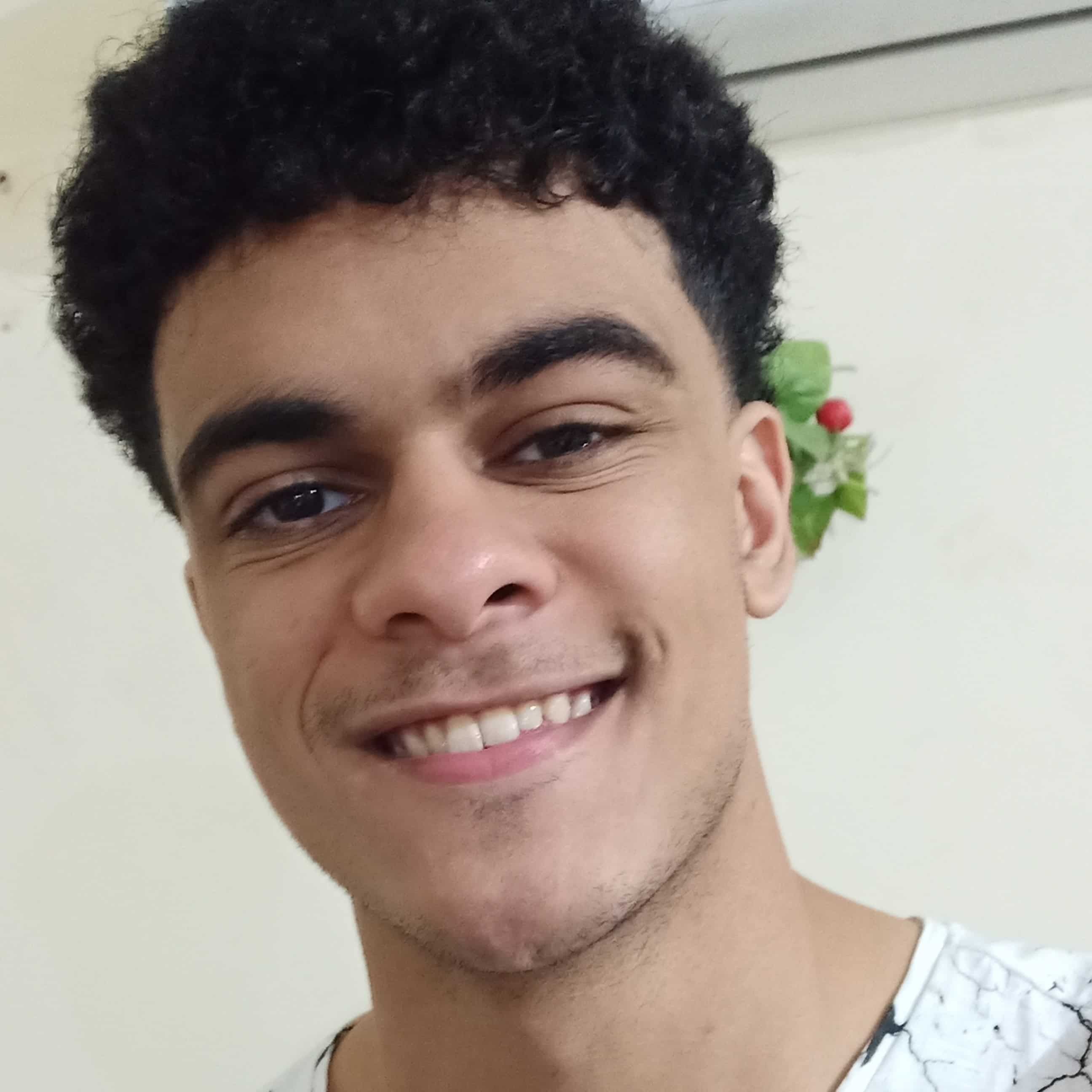As designers, our choice of website builders is usually different to complete beginners. We need different features, pricing, and we certainly have different skillsets.
In this comparison, I'll compare Squarespace and WordPress, listing all the pros and cons of each platform. And giving personal recommendation on which one to choose. Discussing things like:
- Ease of use.
- Design options and customization.
- Cost.
- SEO and performance.
- And best use cases for each platform.
Category | My Take | ||
Ease of Use | Drag-and-drop editor makes building simple. | Intuitive dashboard, but a steep learning curve for advanced features. | Squarespace is best for ease and simplicity, while WordPress offers more control for those willing to invest time in learning. |
Design Options | Beautiful pre-designed templates, easy to customize. | Offers unmatched flexibility with thousands of themes and plugins. | Squarespace is great for quick, polished designs, but WordPress wins for those needing detailed customization. |
Cost | Transparent pricing: $16–$52/month annually, all-inclusive. | Hosting ($5–$30/month) + themes/plugins ($30–$200) may not always be cheaper overall. | Squarespace offers predictable pricing; WordPress can be more cost-effective but often has hidden costs. |
SEO and Performance | Built-in SEO tools and clean, responsive code. | Advanced plugins (like Yoast and Rank Math) for full SEO control. | WordPress takes the edge for advanced SEO capabilities, but Squarespace is reliable for simple, effective SEO. |
Best Use Cases | Small business websites, portfolio sites, blogs, small e-commerce, event pages. | Blogs, content-heavy sites, large e-commerce, membership sites, educational platforms, client work. | Squarespace is ideal for smaller, straightforward projects, while WordPress excels in scalability, advanced features, and complex needs. |
For Designers | Perfect for simple, quick projects with beautiful designs. | Ideal for large, complex, or customizable projects, especially client work. | Squarespace is great for speed and simplicity, but WordPress is worth it for advanced, high-stakes projects if you’re comfortable with it. |
1. Ease of Use.

We should first begin by comparing how easy it is to use Squarespace and WordPress.
Squarespace:
When I first tried Squarespace, I was really impressed with how easy things are, and how neatly designed everything looked. The drag-and-drop editor made my life easier because of the no-code focus on their designer dashboard.
Here are some things I loved about Squarespace' simplicity:
- User-Friendly Interface: Squarespace offers a clean, intuitive interface that made navigation effortless. The drag-and-drop functionality makes it simple to add and arrange content.
- Templates: It provides a wide range of professionally designed templates that are customizable. I really loved the quality of their templates; they didn't really feel like templates.
- Integrated Features: Squarespace includes built-in features like blogging, e-commerce, and SEO tools, which reduced the need for third-party integrations.
- Responsive Design: All templates are mobile-responsive. I didn't find any problems there.
- Support and Resources: Squarespace offers extensive documentation, tutorials, and customer support, making it easier to find help when needed.
- No Coding Required: We can build and publish complete websites without touching one line of code.
WordPress:
Now, WordPress is a different beast. When I started with it, I’ll admit—it was overwhelming. But once I got the hang of it, I realized how powerful it can be.
WordPress can be considered easy to use for several reasons:
- User-Friendly Dashboard: The WordPress dashboard is intuitive, allowing me to easily manage content, media, and settings.
- Extensive Documentation: There is a wealth of tutorials, guides, and forums available, which can help you learn how to use the platform effectively.
- Themes and Plugins: WordPress offers a TON of themes and plugins, making it easy to customize your site’s appearance and functionality without coding. Not to mention the hundreds of third-party plugins and theme providers.
- Content Management: The editor is straightforward, which allowed me to create and publish posts and pages with ease, including adding images and videos.
- Community Support: A large community of users means that help and resources are readily available. Many issues can usually be resolved through community forums.
- Flexibility: WordPress can be used for various types of websites, from blogs to e-commerce sites, making it a versatile choice.
- No Coding Required: While coding knowledge can enhance customization, it is not necessary for basic site management and design.
Despite these advantages, there are some things that I personally found can be hard:
- Initial Setup: Setting up a self-hosted WordPress site can be complex for beginner designers. But you can always learn it!
- Maintenance: Users need to manage updates for themes, plugins, and the WordPress core, which can be time-consuming.
- Customization Complexity: Advanced customization might require coding skills or a deeper understanding of how WordPress works.
If you’re after simplicity, go with Squarespace. But if you’re ready to invest time and effort, WordPress is worth it.
2. Design Options and Customization.
Squarespace
- Pre-Designed Templates:
Squarespace offers a selection of beautifully designed templates that are easy to customize. However, customization options are often limited compared to WordPress. - Built-in Design Features:
Squarespace has built-in design features and a more uniform design aesthetic, which can make it easier for beginners to create a polished look without much effort. - Drag-and-Drop Interface:
The user-friendly drag-and-drop interface allows for simple adjustments to layouts and content, making design changes straightforward. - Less Technical Skill Required:
Users can create visually appealing websites without needing to know coding, which can be advantageous for those less technically inclined. - Limited Customization:
With ease of use, comes a few challenges. Squarespace can be limiting for users who want extensive customization or advanced design features.
WordPress:
- Flexibility:
WordPress offers extensive flexibility in design and customization. You can choose from thousands of themes and plugins, allowing for a high degree of personalization. - Custom Themes:
We can create or purchase custom themes, and those with coding skills can modify themes directly through HTML, CSS, and PHP. - Plugins for Functionality:
WordPress has a vast library of plugins that can add specific functionalities (e.g., SEO, social media integration, e-commerce), enabling deeper customization. - Learning Curve:
The flexibility comes with a steeper learning curve, especially for designers who want to implement advanced design features. - Control Over Design:
We have more control over the finer aspects of design, such as layout and typography, especially with page builders (like Elementor or WPBakery).
Which one has better design options?
WordPress is ideal for those who want flexibility and control over design and functionality, especially if they have some technical skills.
Squarespace is better suited for users seeking a straightforward, aesthetically pleasing website without the need for extensive customization or technical knowledge.
3. Cost
Squarespace:
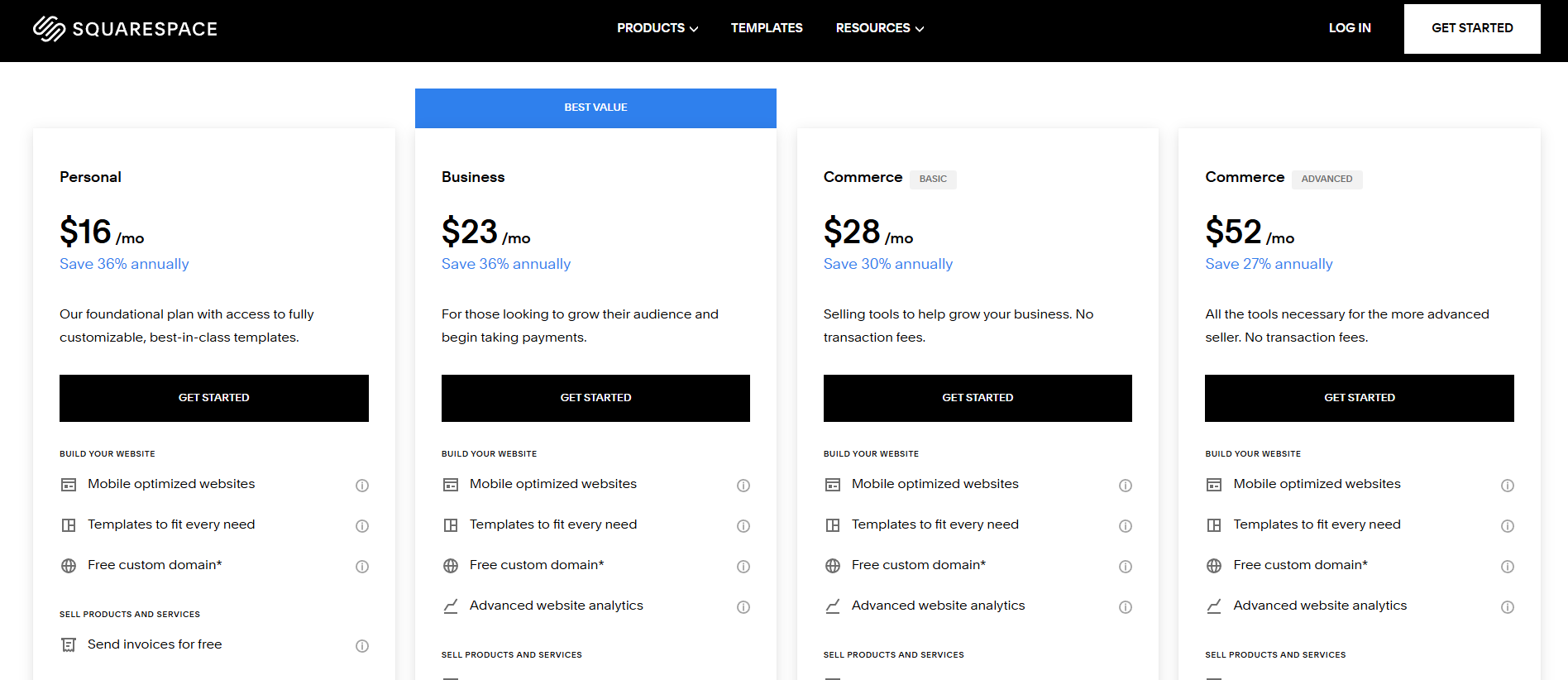
Squarespace is upfront about pricing, which I appreciated when starting out. No surprise costs, and everything you need is included.
Here’s the Breakdown:
- You get a 14-day free-trial.
- After the trial you have 4 options to choose from.
- Options range from $16/month to $52/month when payed yearly. And $25/month to $72/month when payed monthly
WordPress:
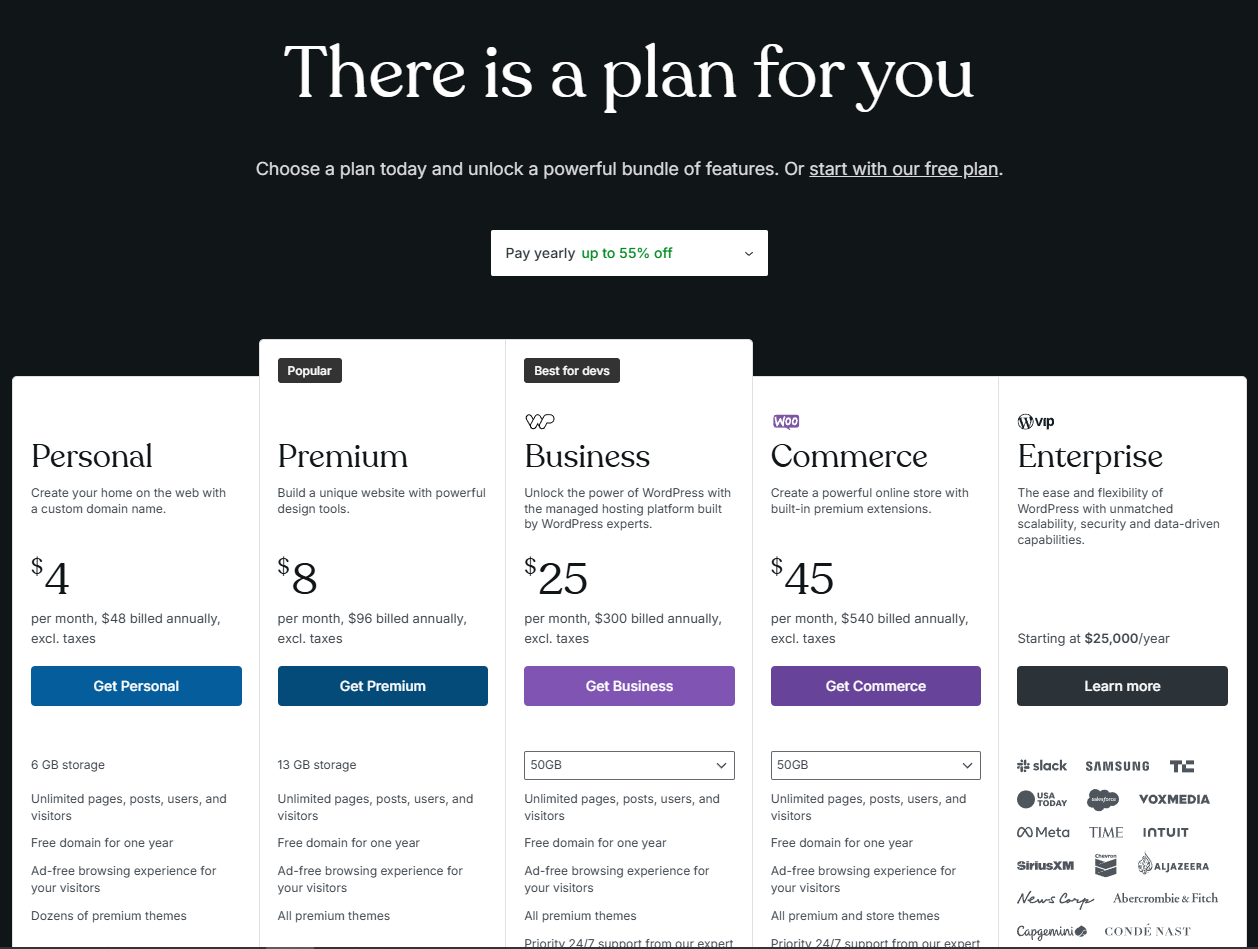
WordPress is a bit more like piecing together a puzzle. Pricing seems cheaper than Squarespace, but you’ll spend on hosting, themes, and plugins. When I added it all up, it wasn’t always cheaper than Squarespace.
What You’ll Pay For:
- Hosting: $5–$30/month depending on your provider.
- Premium themes/plugins: $30–$200 (one-time or annual).
- Maybe even a developer if you’re not tech-savvy.
4. SEO and Performance.
Squarespace:
I found Squarespace to be pretty solid for SEO, especially if you’re new to it. Everything you need is built-in, but there’s not much room for advanced tweaks.
Strengths I Noticed:
- Clean, SEO-friendly code.
- Easy-to-use tools for meta tags and URLs.
- Fast hosting keeps load times low.
Where It Falls Short:
- No advanced SEO plugins.
- Limited control over technical SEO settings.
But overall, you'll not run into SEO issues with Squarespace any time soon.
WordPress:
If you’re serious about SEO, WordPress is where it’s at. With plugins like Yoast SEO and Rank Math, they’re game-changers.
What Stood Out:
- Full control over SEO settings.
- Plugins for everything from analytics to speed optimization.
- You can fine-tune performance with caching and CDNs.
My Take: WordPress wins hands down if SEO is a big deal for you.
Best Use Cases for Squarespace
- Small Business Websites:
Ideal for small businesses looking for quick setup and professional design without needing extensive customization. - Portfolio Sites:
Great for artists, photographers, and designers who want to showcase their work with visually appealing templates. - Blogs:
Suitable for personal blogs or lifestyle blogs where ease of use and aesthetics are prioritized over advanced features. - E-commerce:
Good for small to medium-sized online stores that need straightforward e-commerce functionality without complex requirements. - Event Websites:
Effective for creating landing pages or sites for events, conferences, or weddings with built-in RSVP features.
Best Use Cases for WordPress
- Blogs and Content-Heavy Sites:
Excellent for personal blogs, news sites, or any site that requires frequent content updates and advanced blogging features. - E-commerce:
Great for larger online stores using WooCommerce or other e-commerce plugins, allowing for extensive customization and scalability. - Membership Sites:
Ideal for creating membership or subscription-based sites, offering gated content and community features. - Business Websites:
Suitable for businesses needing tailored solutions, complex functionalities, or specific integrations. - Educational Platforms:
Effective for online courses and learning management systems (LMS) using plugins like LearnDash or LifterLMS. - Custom Applications:
Good for developers looking to build custom applications or websites with specific functionalities. - Client Work
I would recommend it over Squarespace if building a site for a client.
So, Which One Is Better for Designers?
For me, the choice depends on the project. If I’m working on something quick and simple, Squarespace is a no-brainer. But for anything big, complex or required advanced customization, WordPress is the way to go. It might take more time, but the results are generally worth it if you know how to use WordPress.