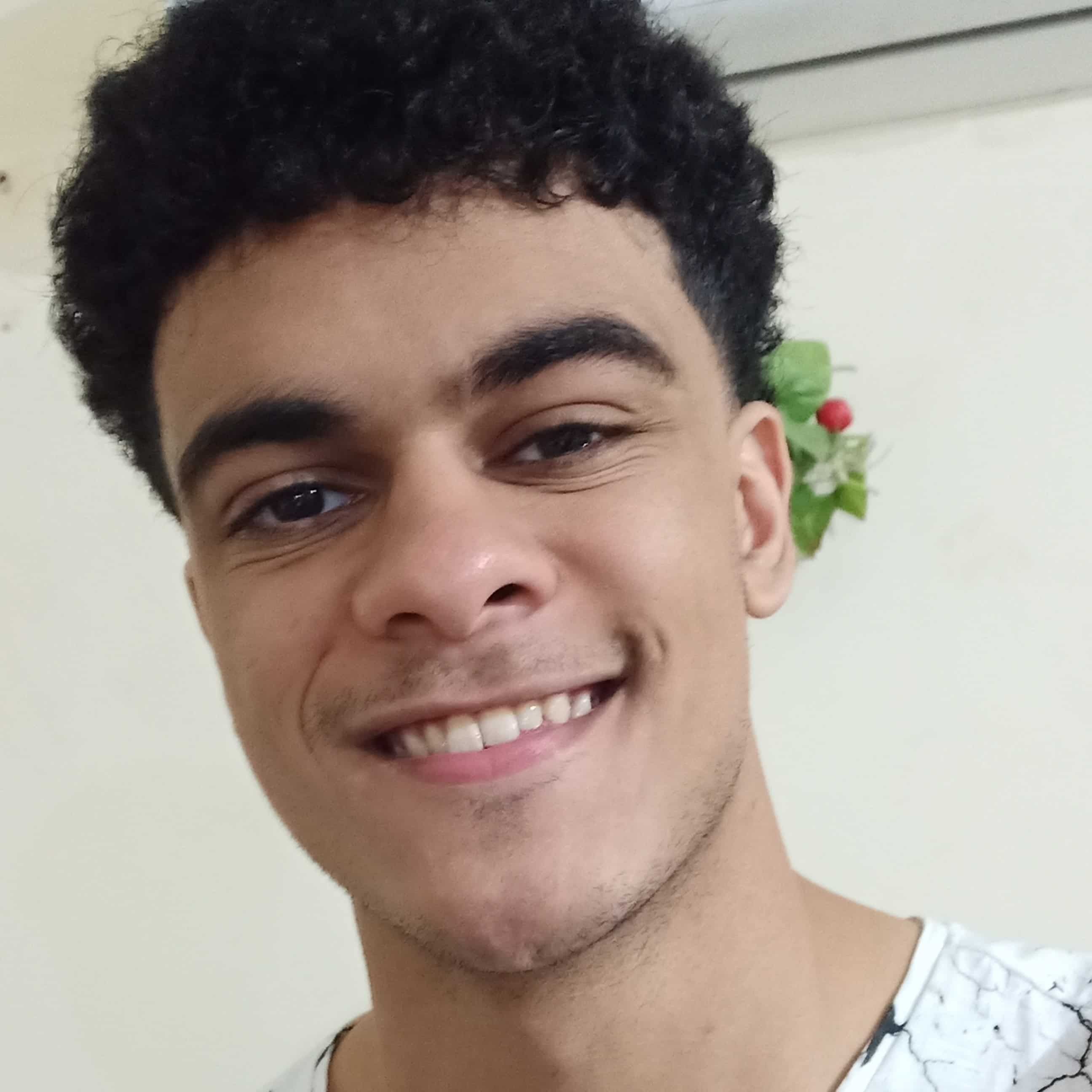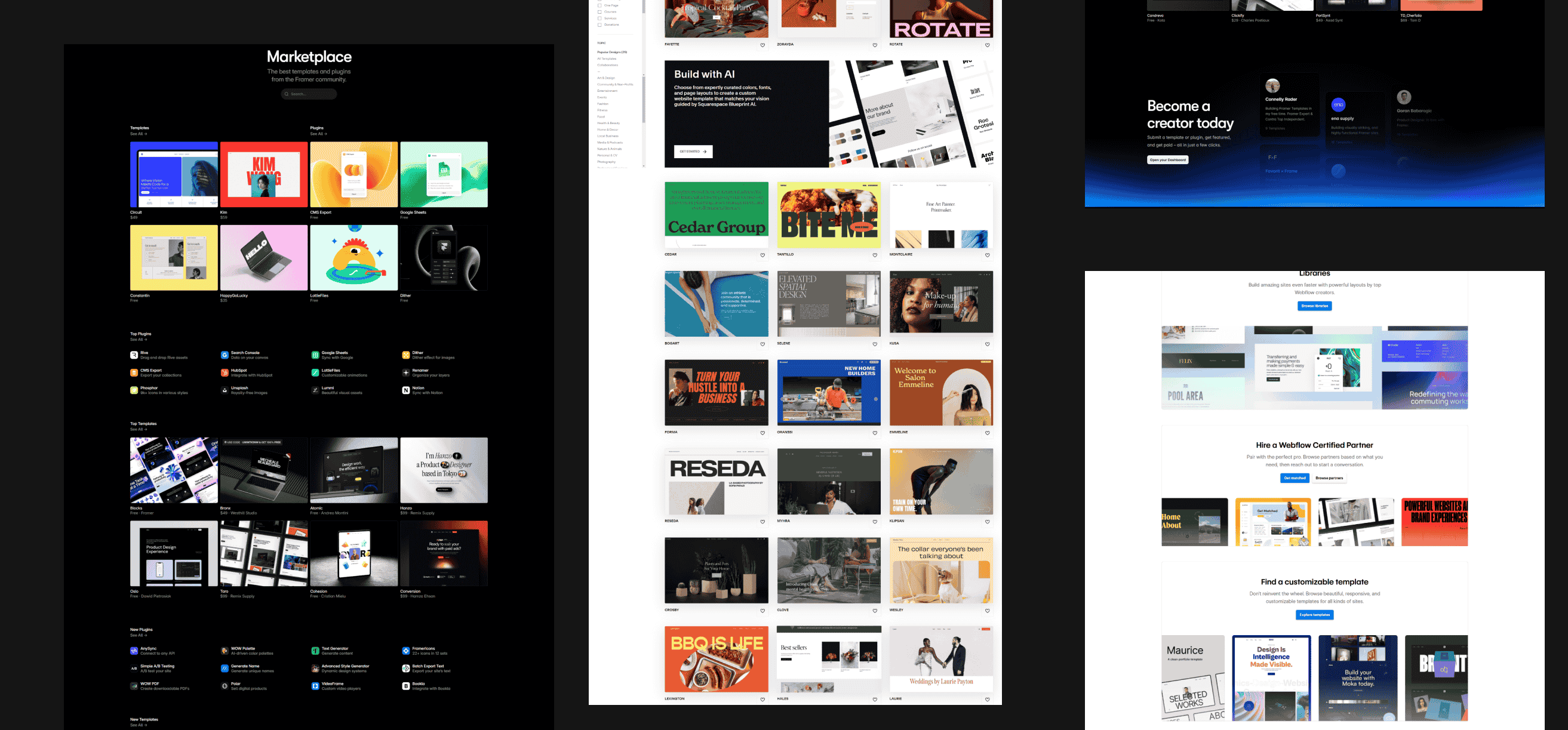There are millions of website templates out there. It can be very daunting when trying to find one for yourself or your creative business.
Today, I’ve compiled the 6 best places to find portfolio templates as a creative in 2025.
We’ll cover things like:
- Price ranges
- Ease of use
- Customization and personalization
- Performance and SEO
- Uniqueness and design
Overview:
Website | Best For | Standout Feature | Potential Downsides |
Designers with minimal website experience. | Easy to use | No free hosting plan | |
Designers with decent website skills | Advanced animations | Can get really expensive with advanced sites | |
Beginners looking for a quick website. | Very nice looking and diverse templates marketplace. | Not fully customizable | |
Blog owners and publishers. | Advanced CMS, payment and publishing features. | Pricing can get out of hand really quickly as you scale your business | |
Independent Creators. | Diverse template platforms - not bound to one platform | No free templates |
1- Framer Marketplace
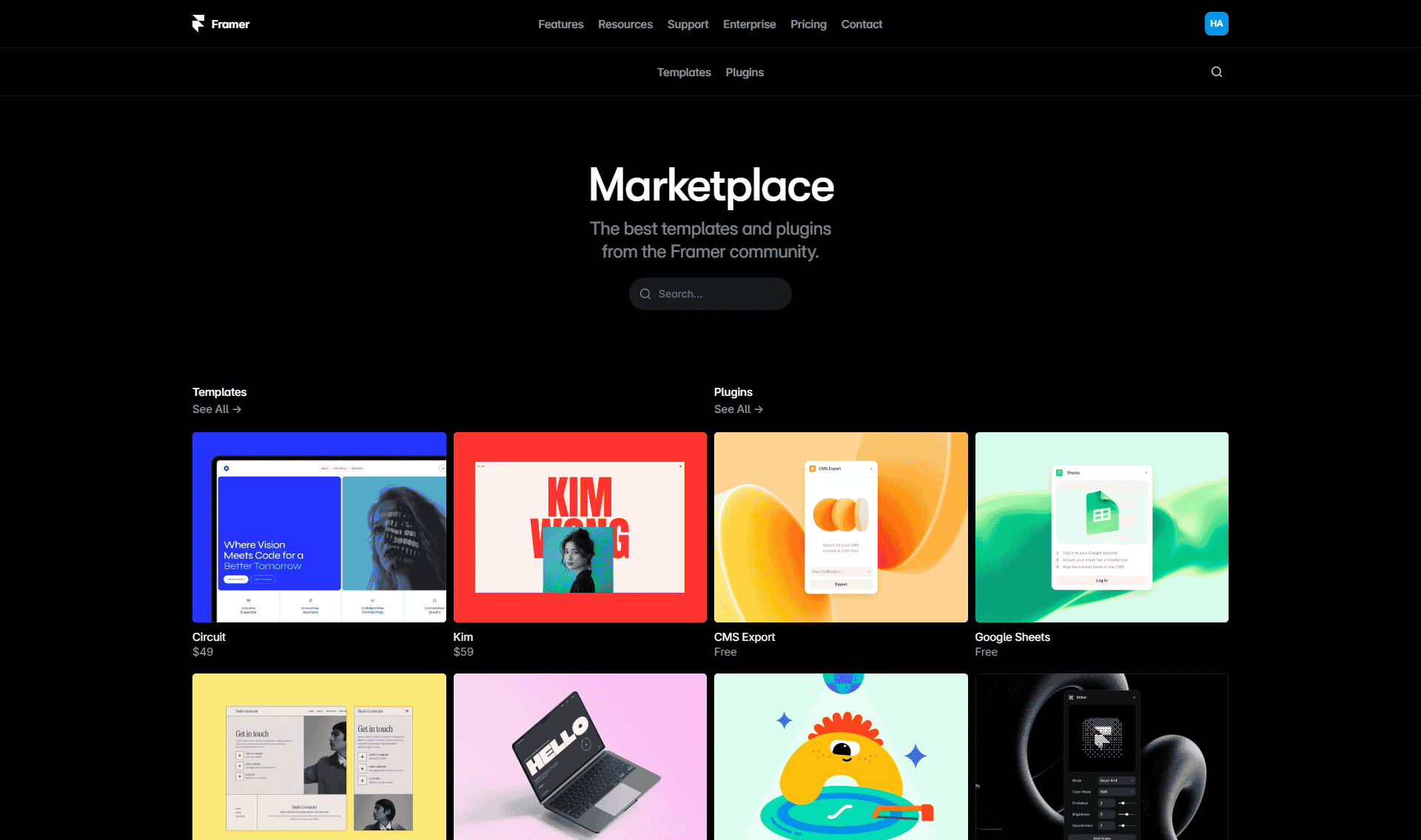
As the barrier to entry (skill wise) decreases. More and more creatives are joining Framer everyday because of how easy it is to use.
This makes website designers and template builders focus more on the design and less on the development and technical side of things.
Which is why Framer makes #1 best website to find templates as a creative.
But it’s not the only aspect:
Low Barrier to Entry
Framer is one of the easiest fully customizable website builders out there. It may be harder than builders like Squarespace, but for a good reason.
Creative Freedom
Although not difficult to le
arn, Framer still gives you the creative freedom you need to edit your templates and make them truly your own.
Modern, minimalist designs with sleek animations
Some of the greatest designers I've seen use Framer to create a side income, which translates to great templates. Mostly paid templates, but you can find some great ones for free as well.
Pricing
Framer can be considered quite expensive as you're not just buying a template, you're also buying hosting, maintenance and safety
So you'll have to consider these costs before buying a template
Hosting can range between just $5/month for a basic 2 page website to $200/month for a professional business website with thousands of pages.
Example Framer Templates:
1- Andrea Montini - Atomic

2- Peter Hodak - Marso
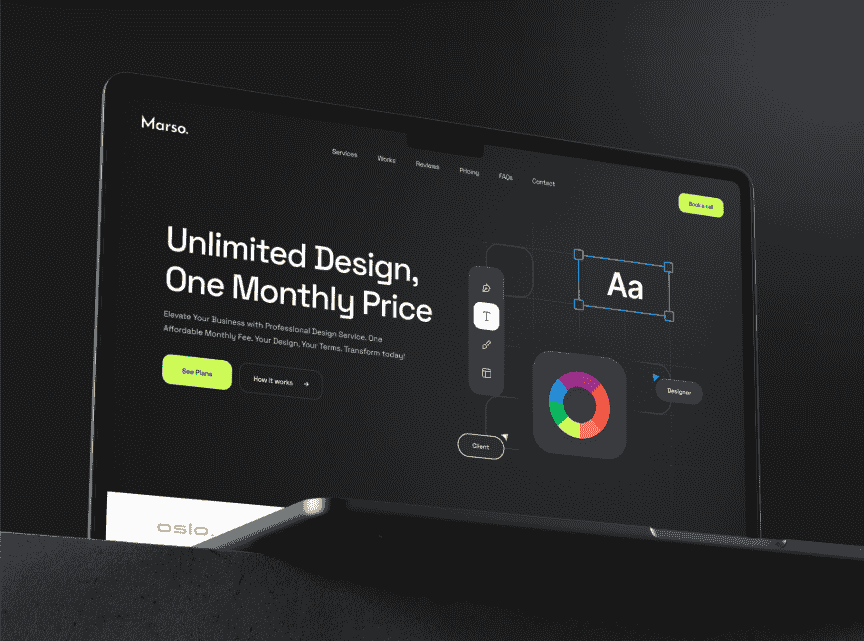
Reasons Not To Use Framer Templates
Some designers have expressed concerns about a few key aspects of Framer:
- Pricing policies: Framer’s tiered pricing can feel limiting, especially for those managing large-scale projects with substantial content.
- Feature focus: While the platform has exciting and flashy features like 3D interactions, it sometimes feels like core functionalities, such as the CMS, take a backseat.
- Hosting dependency: You’re tied to Framer’s hosting, and there’s no option to export CMS capabilities, which can be a deal-breaker for long-term flexibility.
- Scalability challenges: Some creators have found Framer less suited for handling high visitor limits or large content loads.
2- Webflow Marketplace
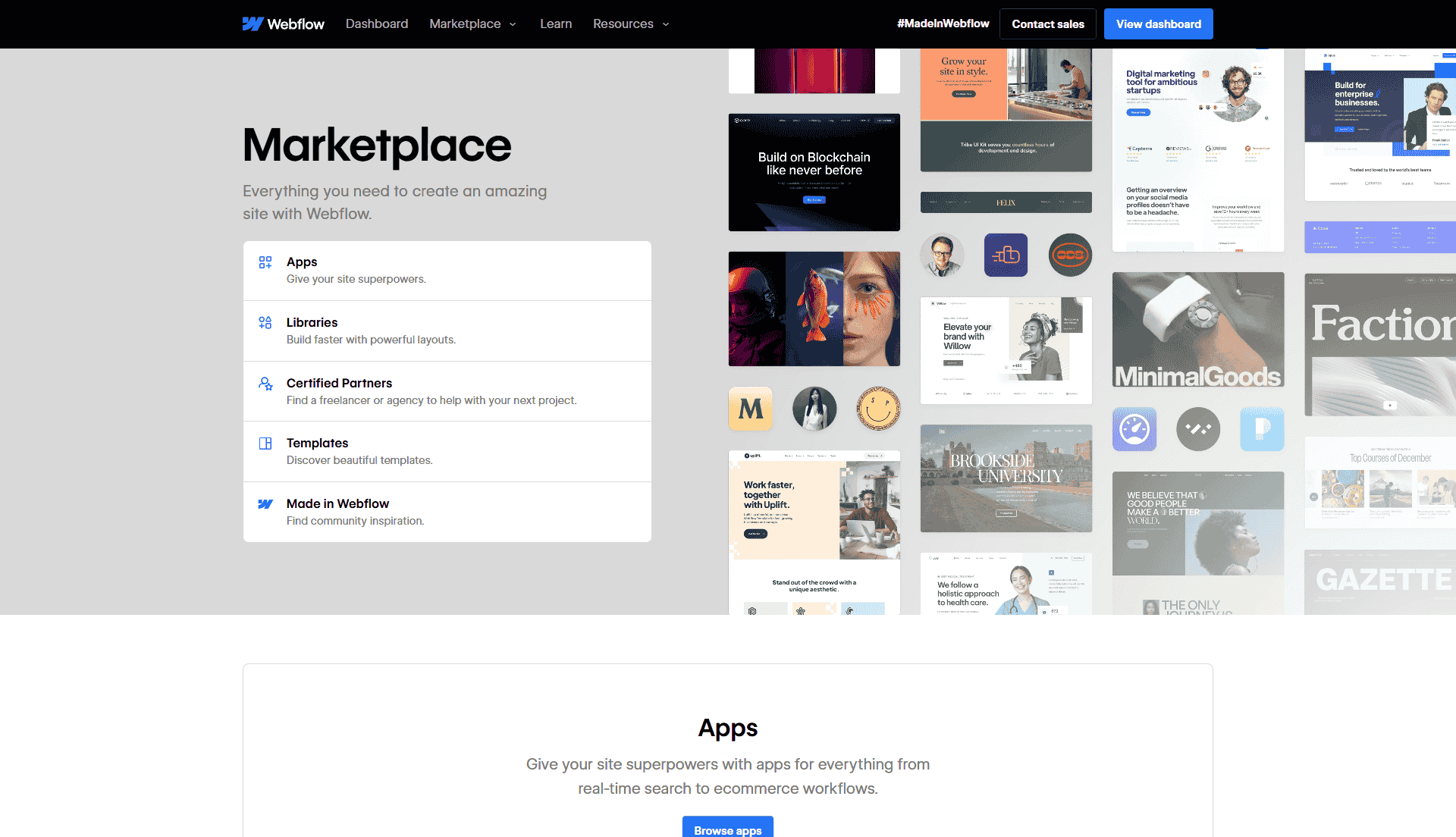
Webflow is like Framer but a bit more advanced. It can be considered more diverse but it also comes with a learning curve.
I would recommend Webflow only if you already have a basic understanding of web design and know a bit of CSS as well.
Why Webflow makes the list:
Highly Customizable
Webflow gives you total control. Which is great but as I said can be daunting if you don't know basics of website design and development.
Performance and SEO
Webflow templates are built with performance in mind. Fast load times, clean code, and SEO optimization are mostly considered.
High-End Design Aesthetic
Barrier to entry is a bit higher than Framer, which makes most Webflow templates high-end and professional. Webflow templates stand out for their polished and modern feel. From animated interactions to stunning layouts, they’re ideal for showcasing creativity.
Pricing
Webflow is quite expensive.
You can host your website for free but you'll be stamped with a "Made in Webflow" badge on your website which, unless you're advertising, is not very attractive.
So yes, just like Framer, you're not just buying a template. You're also paying for things like hosting, CMS, and safety.
Hosting can range between a Free 2 page site with a Webflow stamp to $235/month for a professional ecommerce website with thousands of pages, CMS functionality and a 0% transaction fee .
Example Webflow Templates:
1- Maxime White - LuxeLine
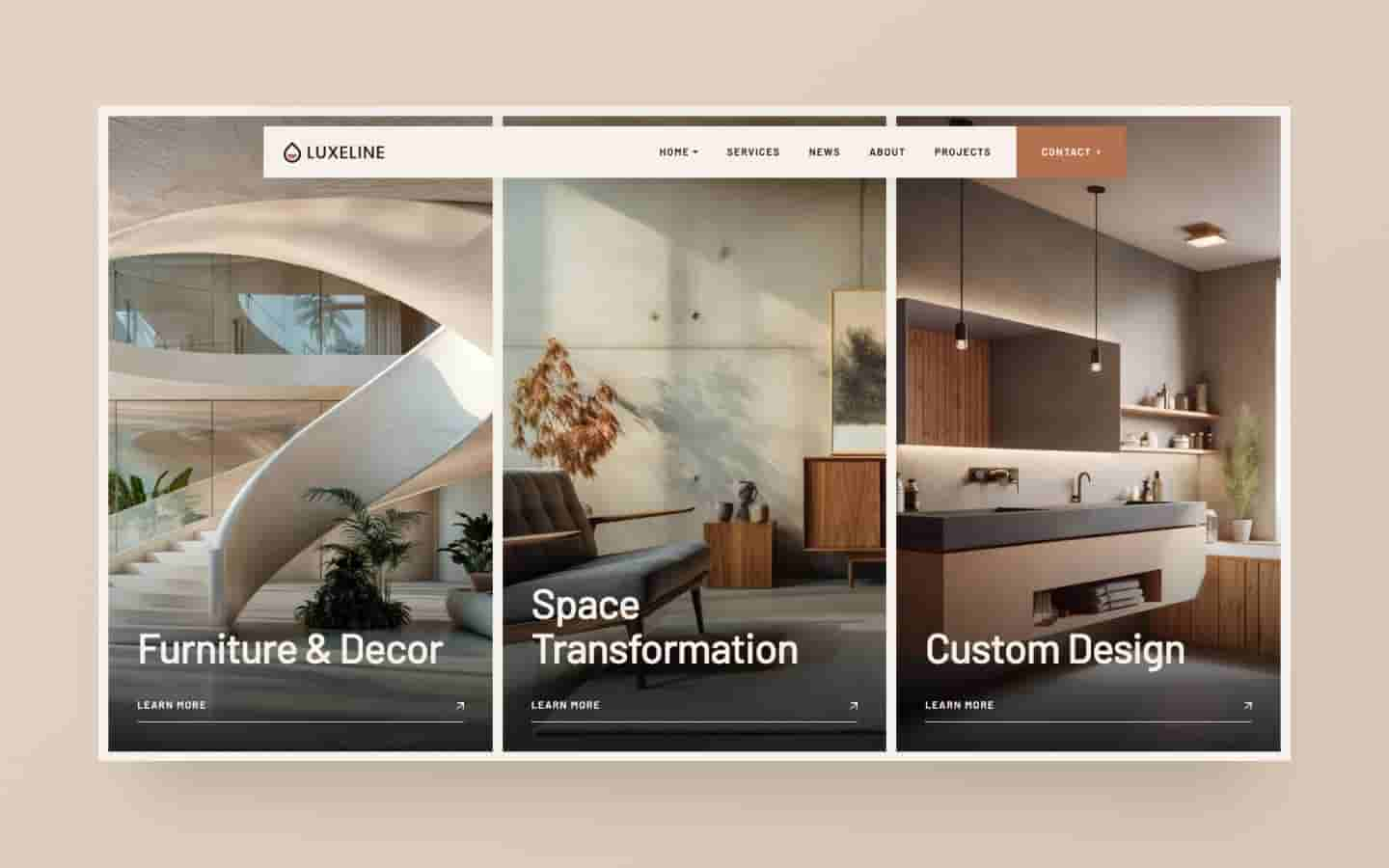
2- Quix Studio - Aproxlab
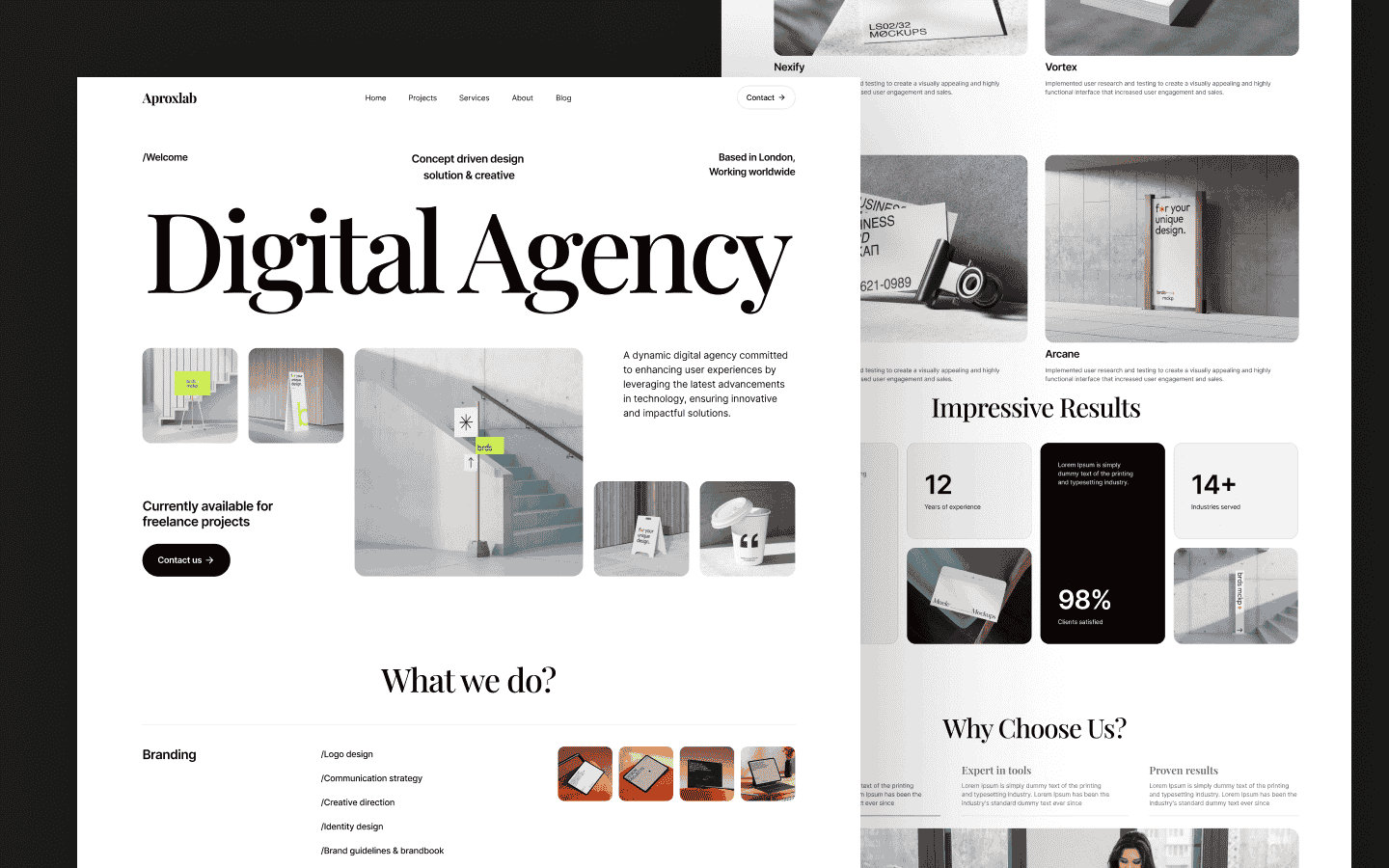
Reasons Not To Use Webflow Templates
Webflow is widely admired, but some creatives have shared a few reservations:
- Steep learning curve: The platform isn’t the easiest to learn, especially for those new to website building.
- Limited multilingual support: Managing content in multiple languages isn’t native to Webflow yet, making it less ideal for international audiences.
- Pricing concerns: While powerful, its pricing can be a barrier for smaller businesses or hobbyists.
- Feature limitations: Webflow’s freedom has its bounds. Some users feel restricted when trying to push beyond what the platform is optimized for.
3- Squarespace Templates
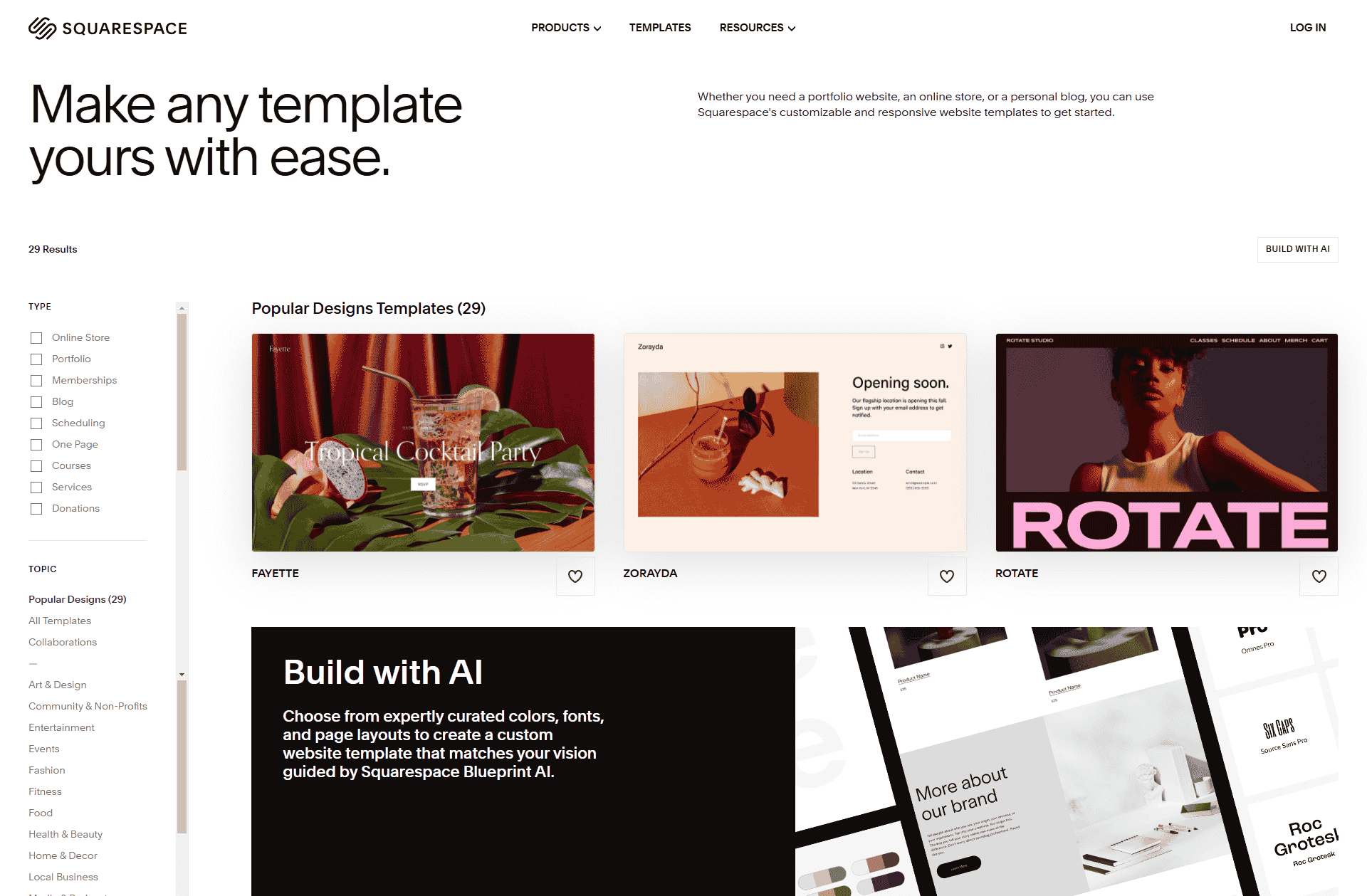
If you value simplicity and speed, Squarespace is for you. It’s easy to get started and provides a polished look without much effort.
Why choose Squarespace?
Ease of Use
Squarespace is beginner-friendly. You don’t need design or coding skills—just pick a template and customize it in minutes.
Even the their user interface Feels friendly and welcoming.
Minimalist Design Options
Templates are clean, modern, and aesthetic by default. While customization options are limited, they’re perfect for creatives who don’t need to tweak every pixel.
Integrated Features
From e-commerce to blogging tools, Squarespace is packed with built-in functionality to help you grow your brand.
Pricing
Squarespace templates come with a subscription plan. Their subscriptions include hosting, as well as a content editor.
Prices can range from $25/month to $72/month for more advanced ecommerce sites.
Reasons Not To Use Squarespace
Squarespace is user-friendly but can be frustrating for designers aiming for more control. Here are some problems other designers have experienced with Squarespace:
- Rigid updates: Long-term users have noted that upgrading from older versions like 7.0 to 7.1 often means rebuilding entire sites, which can affect SEO and be time-consuming.
- Customization limits: While great for simpler sites, its templates and tools aren’t flexible enough for highly personalized or complex designs.
- Performance issues: Some have reported slower loading speeds and difficulty optimizing core web vitals, potentially impacting SEO.
- Workflow inefficiencies: Things like mobile optimization and transferring pages between tabs can require tedious workarounds.
4- Ghost Marketplace
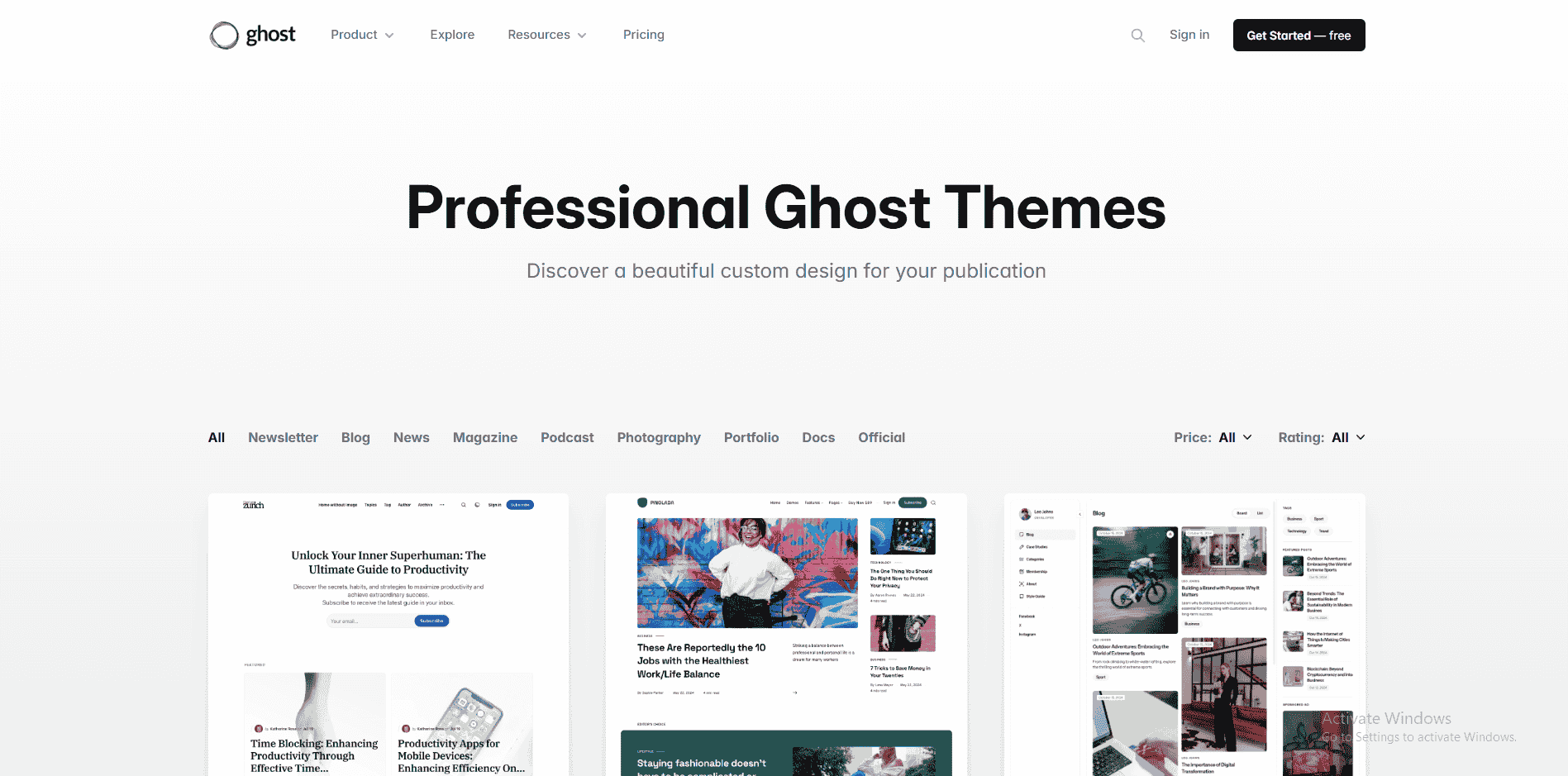
I was very impressed when I first came across Ghost, although they specialize in blogs and publications, they still make it into this list for a few reasons.
Why Ghost stands out:
Content-Centric Templates
Ghost templates focus on storytelling. Whether you’re building a portfolio or a blog, the designs make your content the hero.
I like that they also feel more practical if that is your approach.
Speed and Simplicity
The platform is optimized for speed and ease of use. You can set up a professional site quickly without worrying about performance.
Clean, Minimalistic Aesthetic
Most Ghost templates are simple, elegant, and distraction-free, perfect for writers, photographers, and designers.
Pricing
Ghost.org pricing depends on your audience size. They scale as your audience and needs grow.
Prices can vary widely ranging from $5/month to $2000+ per month for huge audience sizes and options like payment, newsletters and publishing.
Example Ghost Templates:
1- Storied Themes - Maple
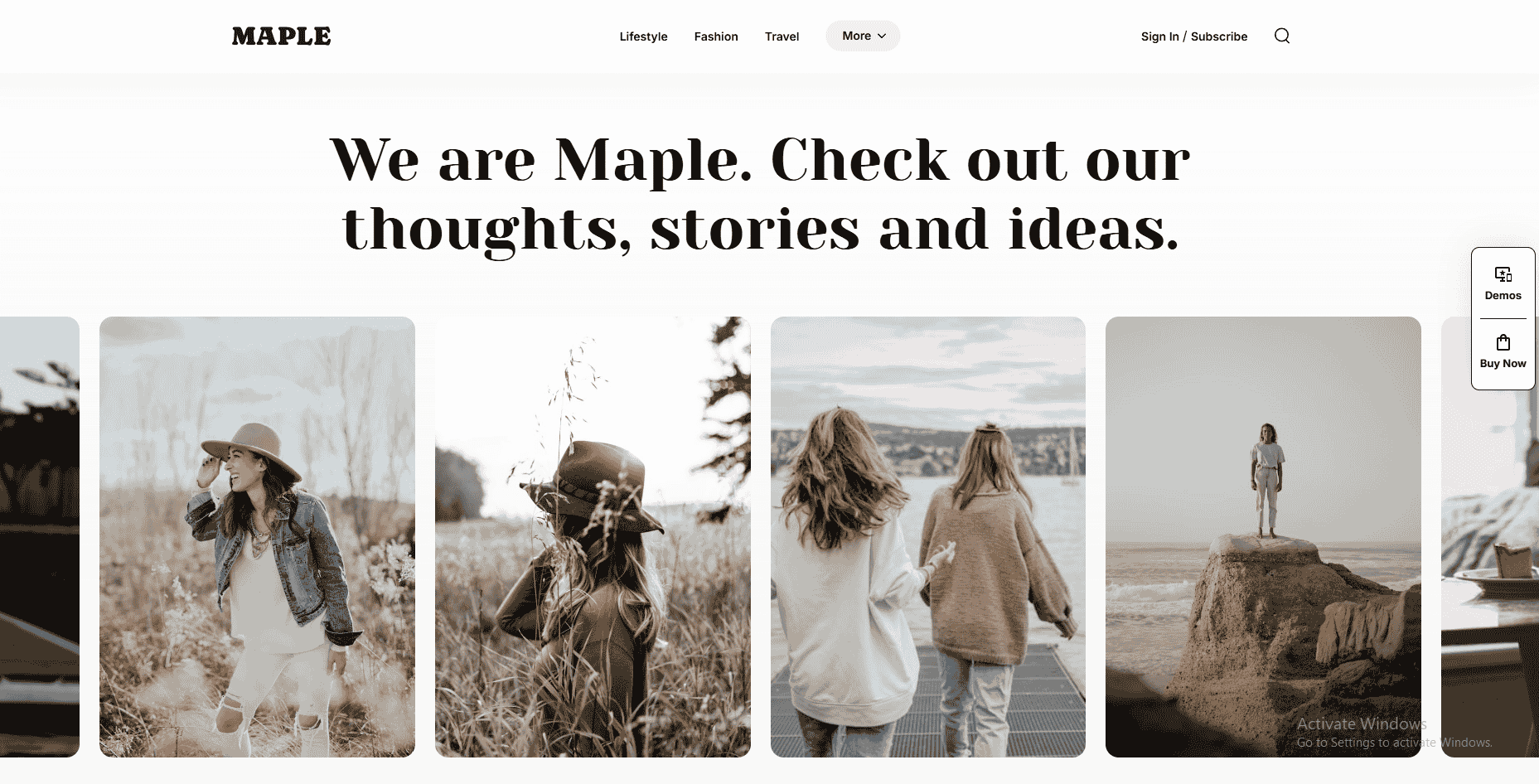
2- Themex Studio - Zurich
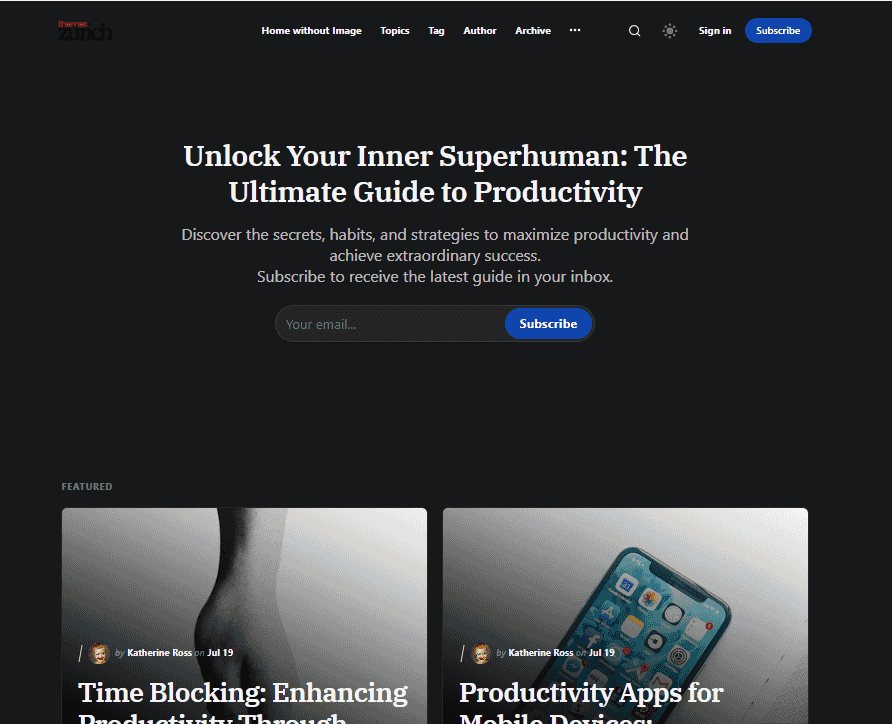
Reasons Not To Use Ghost
Some designers and creatives have expressed mixed feelings about Ghost, especially when compared to alternatives like WordPress. Here are some common concerns:
- Limited Ecosystem
Ghost doesn’t have the extensive plugin and theme ecosystem that platforms like WordPress offer. This means you often have to rely on built-in features or manually customize code, which can be limiting for users who want third-party integrations or additional functionality. - Focus on Paid Content
Ghost is primarily geared toward blogs and sites with paid memberships or newsletters. While this is great for subscription-based models, it may not fully support other types of websites or business goals. - Customization Challenges
Customizing Ghost themes often requires technical know-how, like editing CSS or theme files directly. For designers who don’t want to dive into code, this can feel like a significant hurdle. - SEO and Ads
While Ghost performs well in terms of speed and core web vitals, some users feel it lacks advanced SEO tools and flexibility for ad placements compared to platforms with robust plugin options. - Learning Curve for Beginners
Setting up and maintaining a Ghost site can be more complex than other platforms, which might deter users looking for a simpler, more intuitive experience.
5- Etsy Templates
Here's where it get's tricky. I've never used Etsy before. But what I know is that there's literally no style you wouldn't find there.
From feminine to bold masculine designs, everything you think of you can probably find there.
Etsy is by far the biggest theme store in this list.
But this is not the only thing making it special...
Handcrafted by Creatives
Templates on Etsy are designed by independent creators, which means you’ll find unique, niche styles not available on mainstream marketplaces.
Affordable Options
Many Etsy templates are very budget-friendly.
Not Bound By One Platform
Unlike others on this list, you'll find Esty templates made for a wide variety of platforms and websites.
Pricing
Etsy template prices are very variant, they can range from $1 to $200 or more.
You have to consider the hosting platform for the template you're buying as well. Know what template it is and the platform it is made for to also calculate the hosting expenses.
Reasons Not To Buy Etsy Templates
Etsy is an incredible marketplace for templates, but some sellers and buyers have noted some potential problems:
- Copyright issues: Sellers and creatives frequently encounter issues with template duplication or reselling by others, leading to a need for DMCA takedowns.
- Overcrowding: The platform’s popularity means there’s significant competition, making it hard to stand out for more creative-centric template designers.
Summary.
While all of these template marketplaces are legit and have amazing looking templates, not all of them will fit you.
You should know your priorities and based on them choose your desired marketplace.
You can find a quick visual summary for each use case here:
- Framer Marketplace
Best for individuals and designers with a tiny amount of website layout experience.
You can find templates in all price ranges from Free to $100.
They mostly have beautiful animations, dark themed, and creative layout options for your portfolio
Need to consider hosting prices. - Webflow Marketplace
Unlike others on this list, Webflow requires you have decent skill working with websites, design and development.
This makes it harder but for a good reason.
They have amazing animations as well as some of the most creative layouts you'll find
Need to consider hosting prices as well. - Squarespace Templates
Very simple and beautiful templates.
Perfect for those with no design or coding experience.
Budget friendly and very quick.
Can be considered more stable for those who can't handle website optimization and other maintenance necessities. - Ghost Templates
Although more focused on blogs, Ghost provides amazing templates for creative portfolios.
They are mostly more concrete and practical in their design approach as they're more focused on the business side. - Etsy Templates
The biggest marketplace on this list.
You'll find every style there, from feminine to bold masculine designs.
Varies widely in prices which is great for those on a budget.
Not bound to one platform, great for ownership.
Need to consider hosting prices as well.