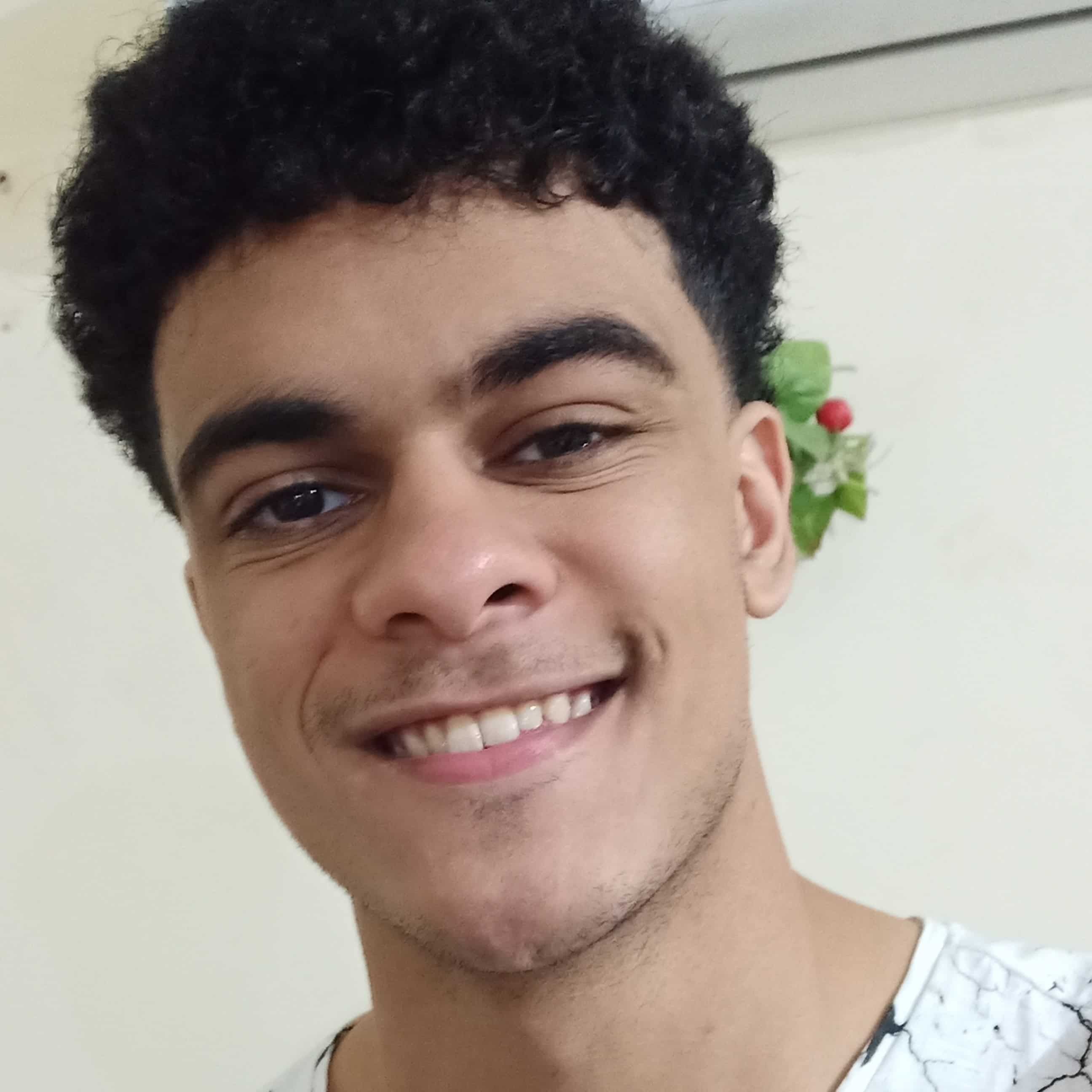Web designers have different needs when it comes to choosing a website builder.
As web designers are both designers and problem-solves, we prioritize things like:
- Custom design capabilities
- Freedom of design and layout options
- Unlimited branding and personalization
- Client handover
- Cost and scalability
- Ownership and Portability
- SEO and performance
- Community, support and documentation
So let's begin our list taking into consideration all these points that every designer needs.
1- Webflow
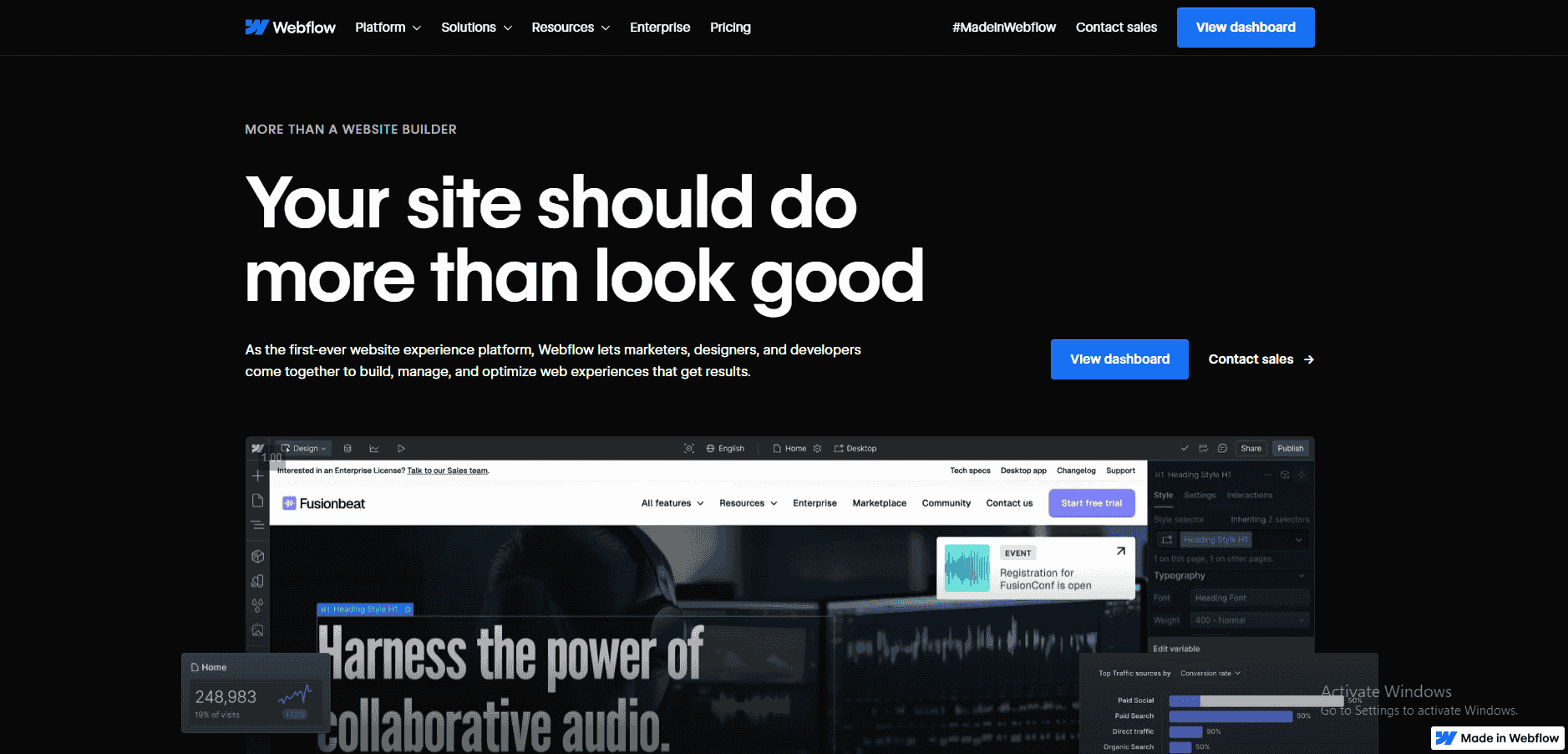
Webflow is an all-in-one platform built specifically with web designers in mind.
It is built for web designers as their first customer, not a normal business owner looking to set up a quick site.
Which makes it our first choice on this list.
Webflow is not easy, at least when compared to other tools on this list, it may be by far the hardest on the list, but for a good reason.
Here are some of the many reasons why it made #1 on our list:
Design and build with no limitations
Webflow, although is a website builder, sometimes feels like writing your own code due to the freedom it gives you.
Professional animations and interactions (hard)
Learned designers can create dynamic, engaging websites that feel high-end and interactive, perfect for impressing clients.
Code-Level Precision Without Coding
Webflow offers a visual interface that translates designs into clean, production-ready HTML, CSS, and JavaScript.
Enough CMS options to last even professionals
They offer a content management system designed for designers, enabling the creation of custom dynamic content structures.
Client-friendly editor
Even though it is made for designers and developers--clients can still edit and manage content easily
Hosting and performance
Webflow is considered one of the fastest hosting providers as well. Because they only host sites built with Webflow, they know how to handle things I guess.
Exportable code
With their paid plans, you can freely export code and edit it anywhere.
Scalability for Professional Projects
Support for e-commerce, memberships, and custom integrations with their APIs.
Easy client handover
Yep, I used to have an unexplainable fear of "how am I going to give clients the website I made!?" but it turns out it's the easiest part of the job.
This is why I love Webflow.
Potential Downsides
But with this, comes potential downsides such as:
- Can be quite hard to learn.
- Pricing can be quite high especially for hobbyists
- Limited E-commerce features.
- Dependent on Webflow's hosting
- Things can get messy for larger scale CMS needs.
- Can't export CMS and dynamic functionality
2- Framer
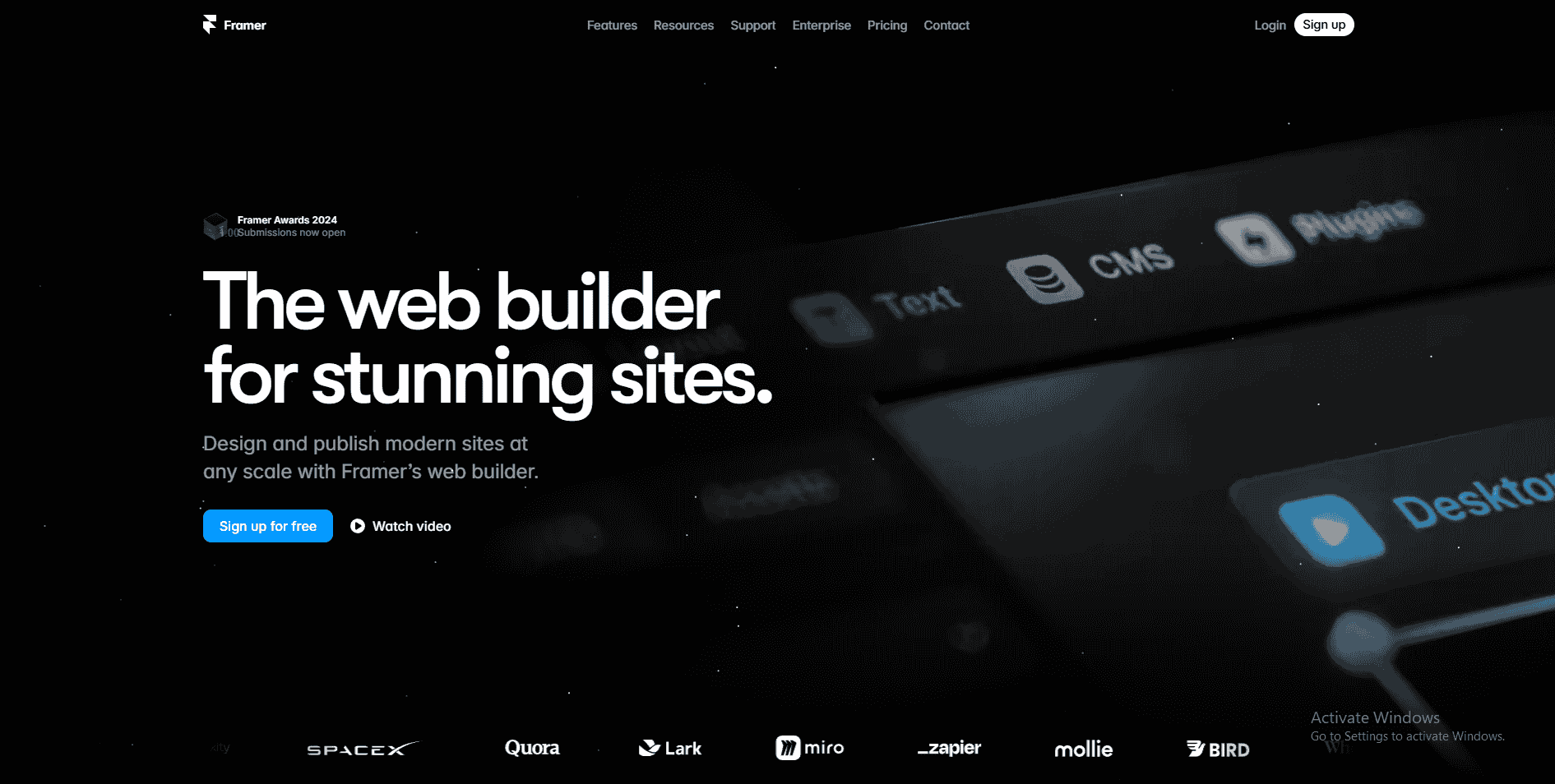
When Framer first became viral, I was really tempted to try it out. And try it out I did. Honestly, Framer was much easier than any designer-first website builder I have tried.
It's a better choice for beginner designers as it is easier and has a not-so-steep learning curve compared to Webflow.
Design Freedom
Framer is also built with designers in mind. Which makes it perfect for beginner and intermediate designers looking to create fully custom website that feel their own.
Very Easy Advanced Animations
Honestly, as a developer myself (I build my websites using real code), I'm really envious of Framer users. I tried it one time and it turns out I can make animations in 15 minutes that would have taken me HOURS if coding them myself.
Very Quick Publishing
Framer makes publishing really easy.
Collaboration-First Approach
In their words:
Framer allows multiple users to work on the same project simultaneously. Changes are synced instantly, so everyone sees the latest updates in real-time, making teamwork seamless and efficient.
Code-Optional Flexibility
For designers who want to sink into custom code, Framer allows you to add custom functionality and integrations. But you can still do what you need without touching a line of code.
Pre-Built Components and Templates
Framer has some lovely designers that are constantly putting together amazing templates.
Hosting and Speed
Framer provides built-in hosting that’s optimized for its sites.
Ease of Use
As I've already said, compared to tools like Webflow, Framer is much easier to learn. It’s intuitive, with a user-friendly interface that helps you get started quickly, even if you’re new to website building.
Perfect for Portfolios and Simple Sites
Framer excels at creating portfolio sites or smaller-scale projects. Its tools are designed to deliver maximum impact with minimal effort.
Why I Appreciate Framer
Tools like this really help designers focus more on the design aspect and worry less about the "how".
I'm still envious.
Potential Downsides
- Limited for Large-Scale Projects
While great for portfolios and small businesses, Framer may struggle with more complex projects requiring CMS or advanced functionality. - Hosting Tied to Framer
Like Webflow, you’re tied to Framer’s hosting environment. - Exporting code is not an option here.
- Fewer Advanced Features
Compared to Webflow, Framer’s customization and back-end capabilities are more limited. - Priced for designers, not hobbyists
Framer’s pricing is fair for professionals, but it may be out of reach for those just starting or working on small, non-commercial projects.
3- WordPress
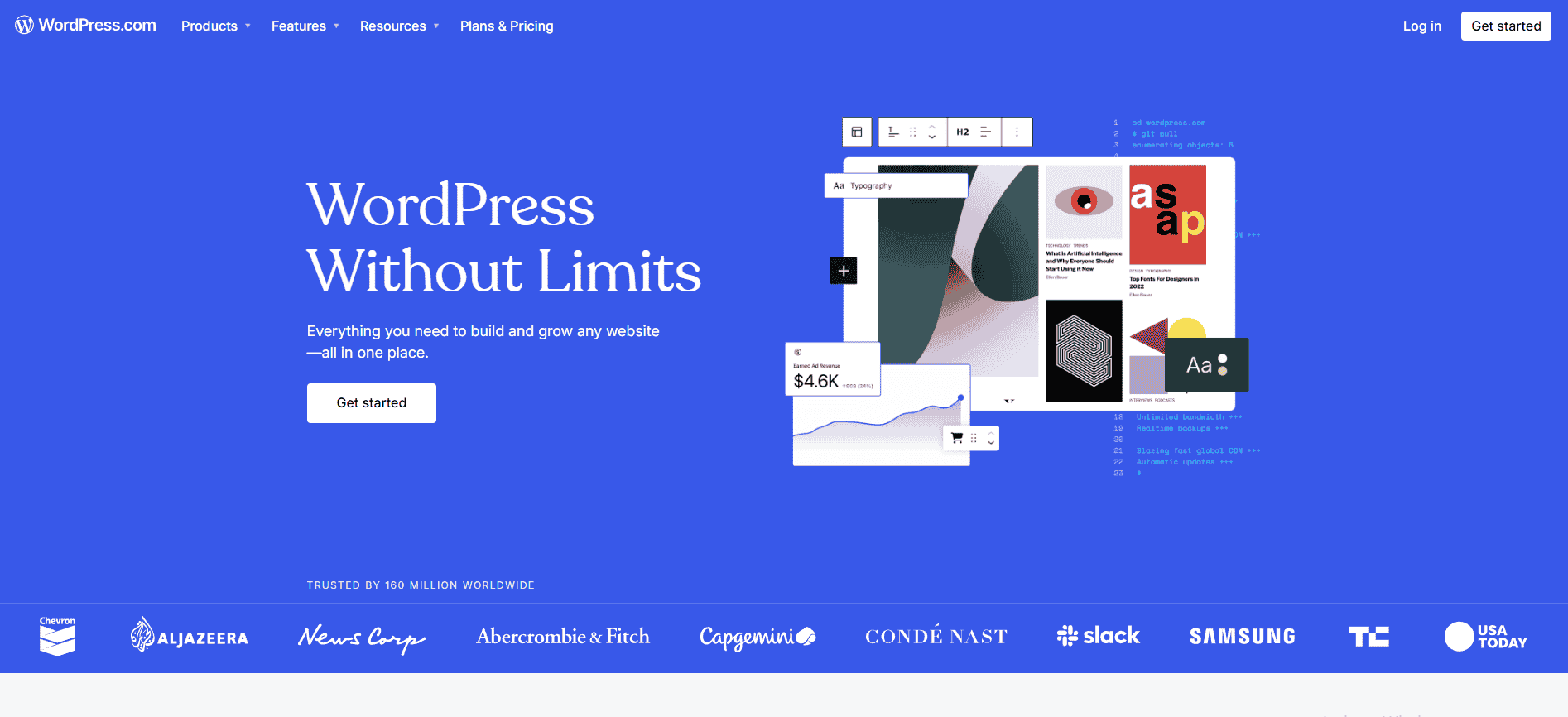
I was always scared of WordPress. It just seemed too professional for me.
"I'm just a designer" - I said to myself
Until I tried it, and I still hold this belief to this day.
Seriously though, after doing some research I found that WordPress can be really really simple, or really very difficult. Depending on what you intend to do.
Not to mention the thousands of templates on third-party platforms made specifically for WordPress.
By far, on this list, you will not find a more tech-focused tool. It's the best for use cases.
It’s content management system gives you incredible flexibility and power, but with a bit of a learning curve.
Here’s why WordPress makes this list:
Unlimited Customization
With WordPress, there’s almost nothing you can’t build. From a simple portfolio to a massive e-commerce platform, it’s all possible with (a ton of) plugins and themes.
Thousands of Themes and Plugins
The WordPress ecosystem is huge. Want a drag-and-drop editor? Install Elementor. Need advanced SEO tools? Use Yoast.
The whole plugin marketplace is what made me scared of WordPress in the first place.
But it turns out its a good thing.
Ownership and Control
Unlike most of the tools on this list, WordPress sites are fully yours. You’re not tied to any proprietary system, which means you can move your site to another hosting provider anytime.
Cost-Effective
The platform itself is free—you just pay for hosting and any premium plugins or themes. This makes it one of the most budget-friendly options for designers.
But it can get pricy real fast if you're not careful.
Perfect for Scalability
WordPress can handle projects of any size, from small blogs to enterprise websites.
Which is really nice since you shouldn't worry about your business growing out of control!
Developer-Friendly
For sick people like me who like to write their own code WordPress actually allows for a ton of editing and customization. Including languages like: PHP, HTML, CSS and JavaScript.
Potential Downsides
- Steep Learning Curve.
Designers may not find it very attractive, it looks like it's made for tech people. - Plugin Dependency
To get the functionality you want, you’ll likely rely on a lot of plugins. This can lead to compatibility issues and higher costs. - Hosting Is on You
Unlike tools like Squarespace, WordPress doesn’t include hosting, so you’ll need to find and manage that separately.
4- Squarespace
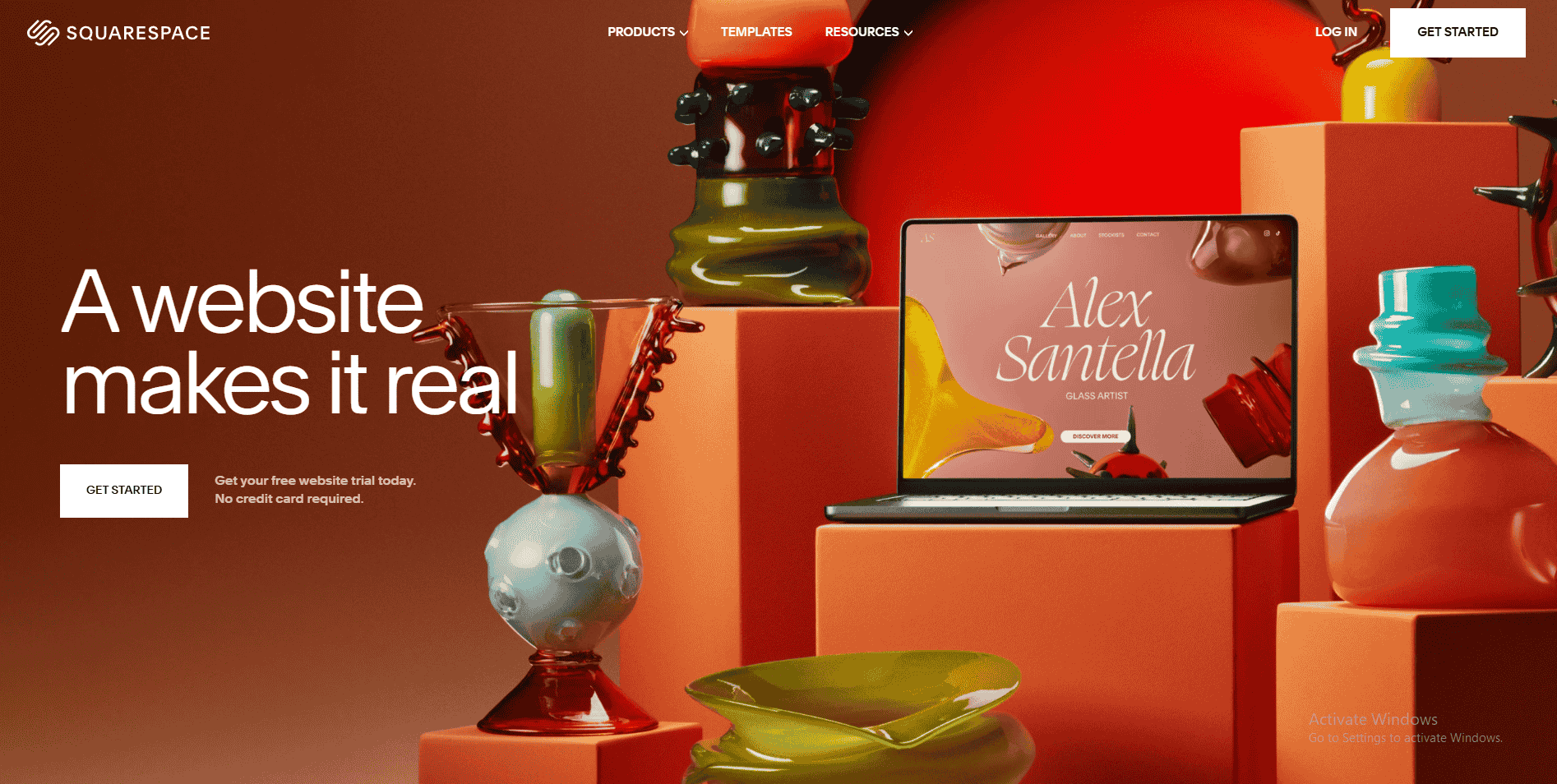
Unlike WordPress, Squarespace has always seemed like a breath of fresh air for me. Even though I don't use it much. I still like it's UI, tools and design overall.
It's perfect for new designers looking to make something quick without having to worry about advanced layout concepts and code.
It has many many professionally designed templates and themes to choose from, making it great for personal projects or simple client work.
Here’s why it earns a spot on the list:
Beautiful Templates Out of the Box
Squarespace’s templates are simply gorgeous. Rarely do we find templates that can be used out of the box but with Squarespace they really do offer them a lot.
Beautiful Design Experience
Their interface makes you feel more like a designers and less of a developer.
While it doesn’t offer total design freedom like Webflow or Framer, it provides a smooth drag-and-drop interface that gets the job done for smaller projects.
Integrated Features
From e-commerce to scheduling tools, Squarespace comes with a suite of built-in features that eliminate the need for third-party tools. This can save you (and your clients) time.
Reliable Hosting and Speed
Squarespace handles all the hosting, and their sites are consistently fast and reliable, even under heavy traffic. I've never had anyone tell me they've had issues with their hosting or speed.
Easy Client Handover
One thing I love is how client-friendly Squarespace is. Client handover couldn't be easier.
Not just that, but it's very simple and friendly to non-technical, non-designer clients.
Why I Like Squarespace
It’s perfect for projects where the budget is tight, the timeline is short, or the client just needs something simple and reliable.
Potential Downsides
- Limited Design Freedom
Compared to Webflow or Framer, you’re working within stricter limitations. Customization options are limited, and you may find yourself frustrated if you’re used to complete control. - Not Built for Designers First
Squarespace is designed for business owners, not designers. This means the tools and interface aren’t enough intuitive for us.
Summary
Webflow is great for experienced designers.
Framer is amazing for those with limited experience but some knowledge
Squarespace is perfect for those with little to no experience and is very easy
WordPress is great for those with some technical experience.
Regardless of which one you choose, if you master it, it will be more than enough for you.
That's it!