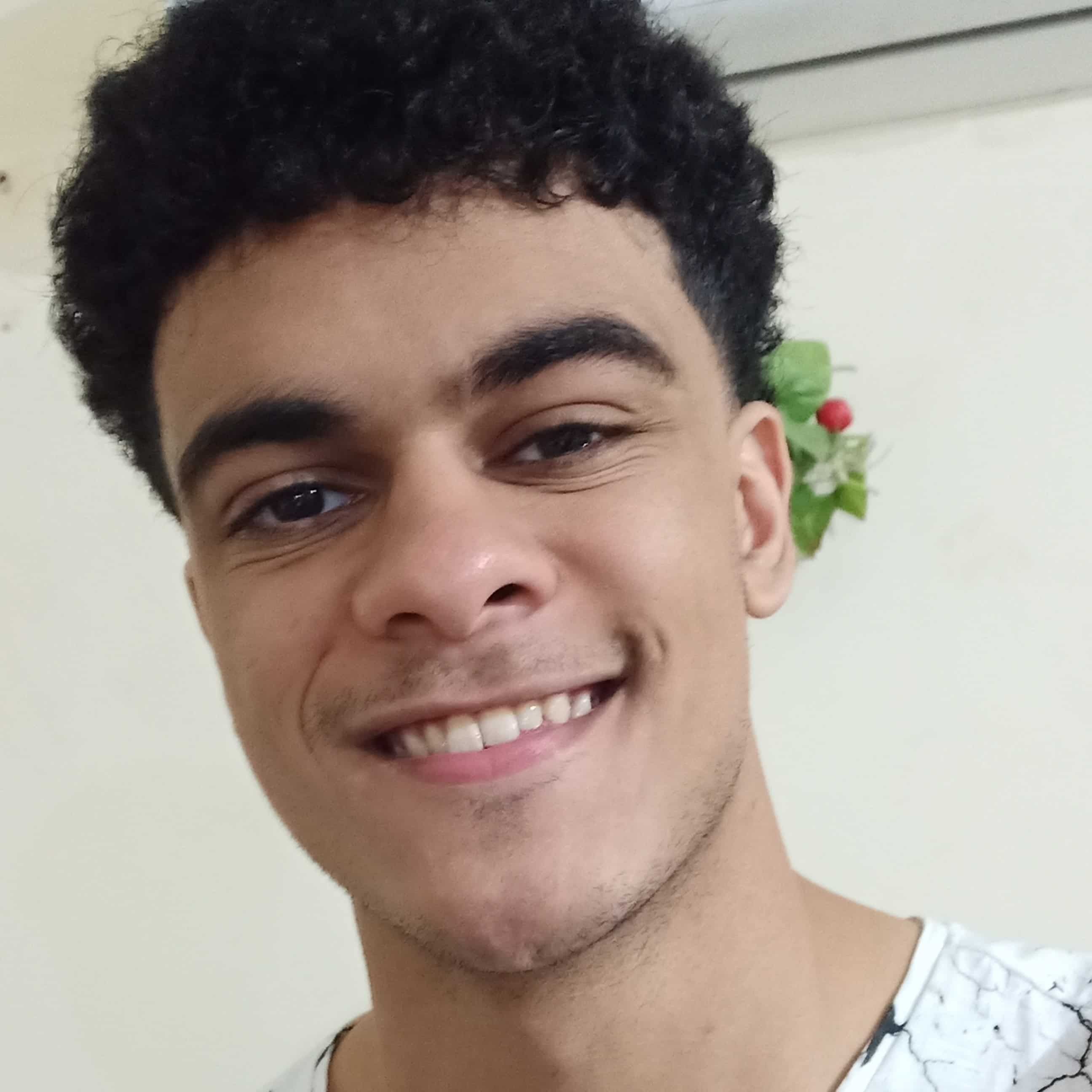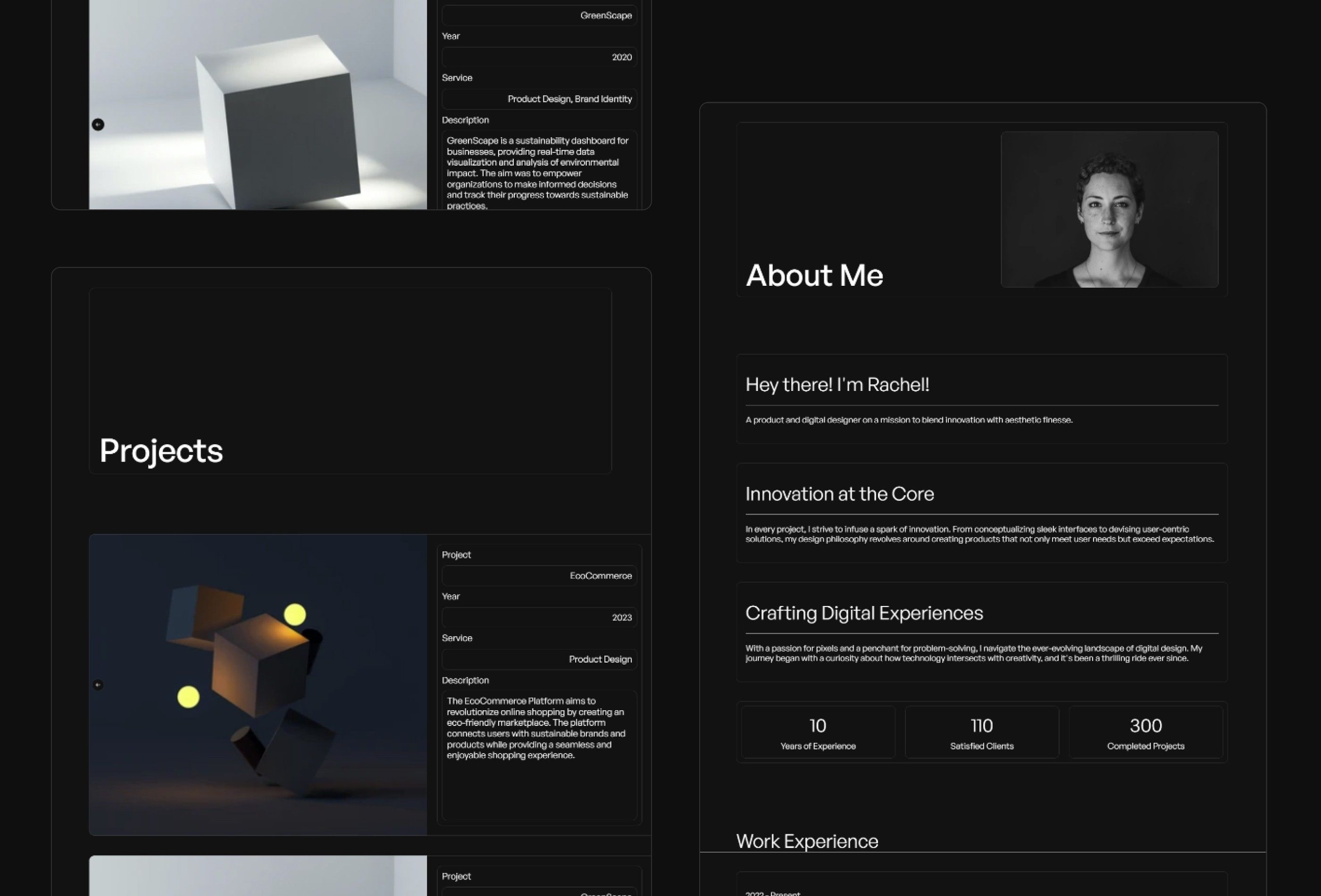Finding a template that fits your design aesthetic can be very time and energy consuming. Not to mention most templates are paid and are very hard to set up for beginners.
In this list, I've gathered some of the most aesthetically pleasing and free portfolio templates for visual creatives.
Template providers are: Canva, Webflow, Framer, and Squarespace. You'll find some free hosting as well.
So you can set up your template, make it your own, and host it. All without spending a single penny.
What Makes a Great Template?
Free or paid. A great template should be easy to read, focused on content, and should have clear call to action.
If a template fails to provide the basic need of shedding the spotlight on YOUR work + give a CTA that stands out and is clear then it's not a template worthy of your time.
Fancy or not, these are the basics of any website. I'd rather have a basic site with a clear call-to-action than a wasted fancy website.
- Clear CTA
- Easy to navigate
- Content focused (fits your need and your content style)
- Adjustable (can fit your brand with simple edits)
- Easy to set up
- Good support and reviews
Template Providers:
- Canva
- Webflow
- Framer
- Squarespace
1- Jonas Arleth's

If your portfolio is content-heavy, fancy, and requires a ton of visuals--Jonas Arleth's Webflow template is for you.
It's beautiful, fancy, and has some advanced animations I could never dream of creating.
I would definitely recommend it if your creative endeavor is focused on visuals
Things I don't like about it:
- With very unique designs like this it becomes easy for your website to be template(y) if people saw the template before.
- A home page should consist of at least one main heading, and a paragraph describing what you do. But it's up to you if you like the more minimal approach.
2- Hales
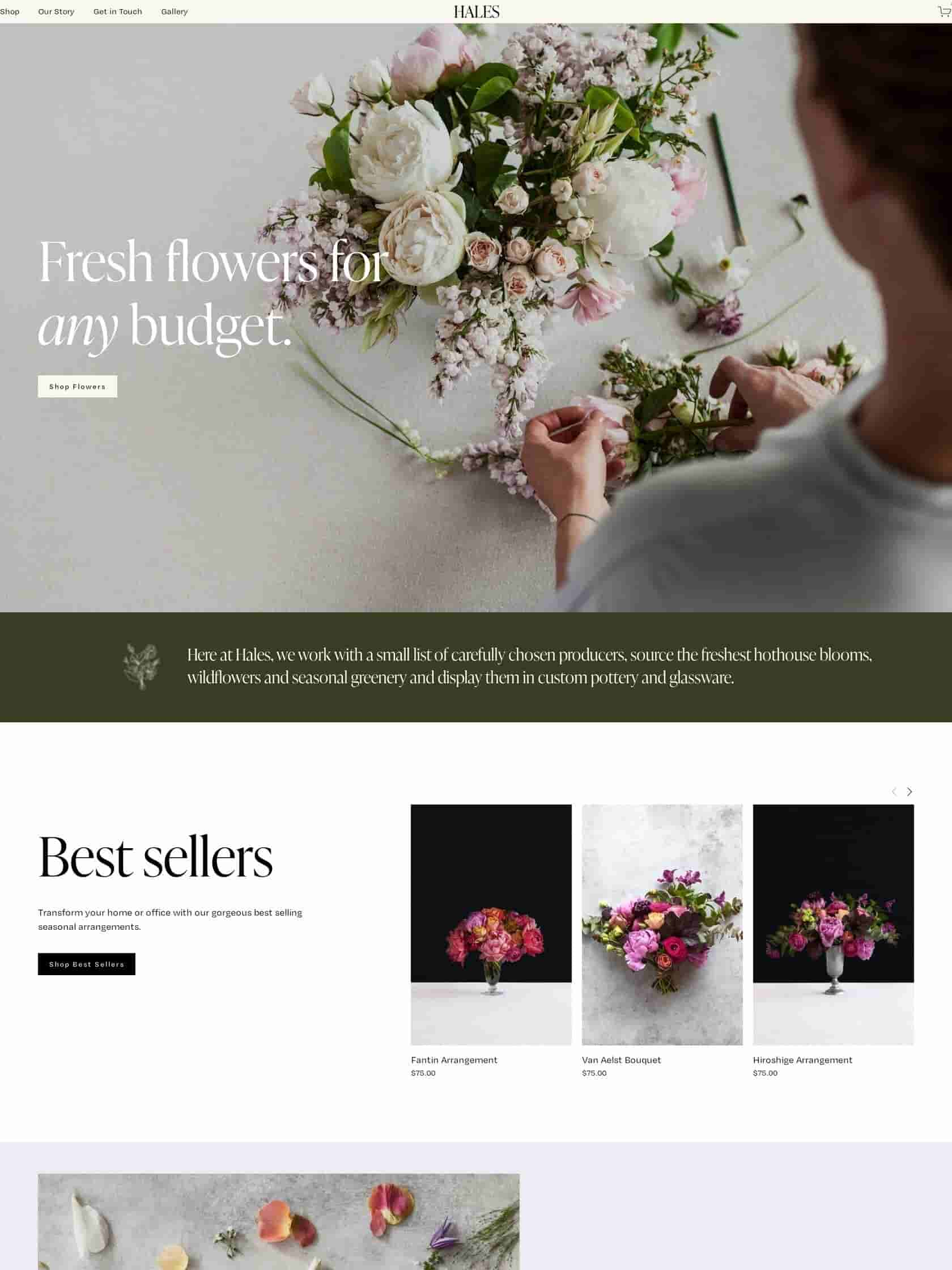
Another fancy but feminine Squarespace template. Absolutely beautiful and very simple. I love how elegant everything seems to look.
I don't know if it's just the imagery, but try it out with your own images and work and see if it fits your brand image.
Recommended for simple ecommerce creative businesses.
Things I don't like about it:
- The thing about Squarespace templates is that they all feel similar. In a good way, yes. But still it sometimes feels too generic or template(y) as well due to the amount of people using it.
3- Constantin
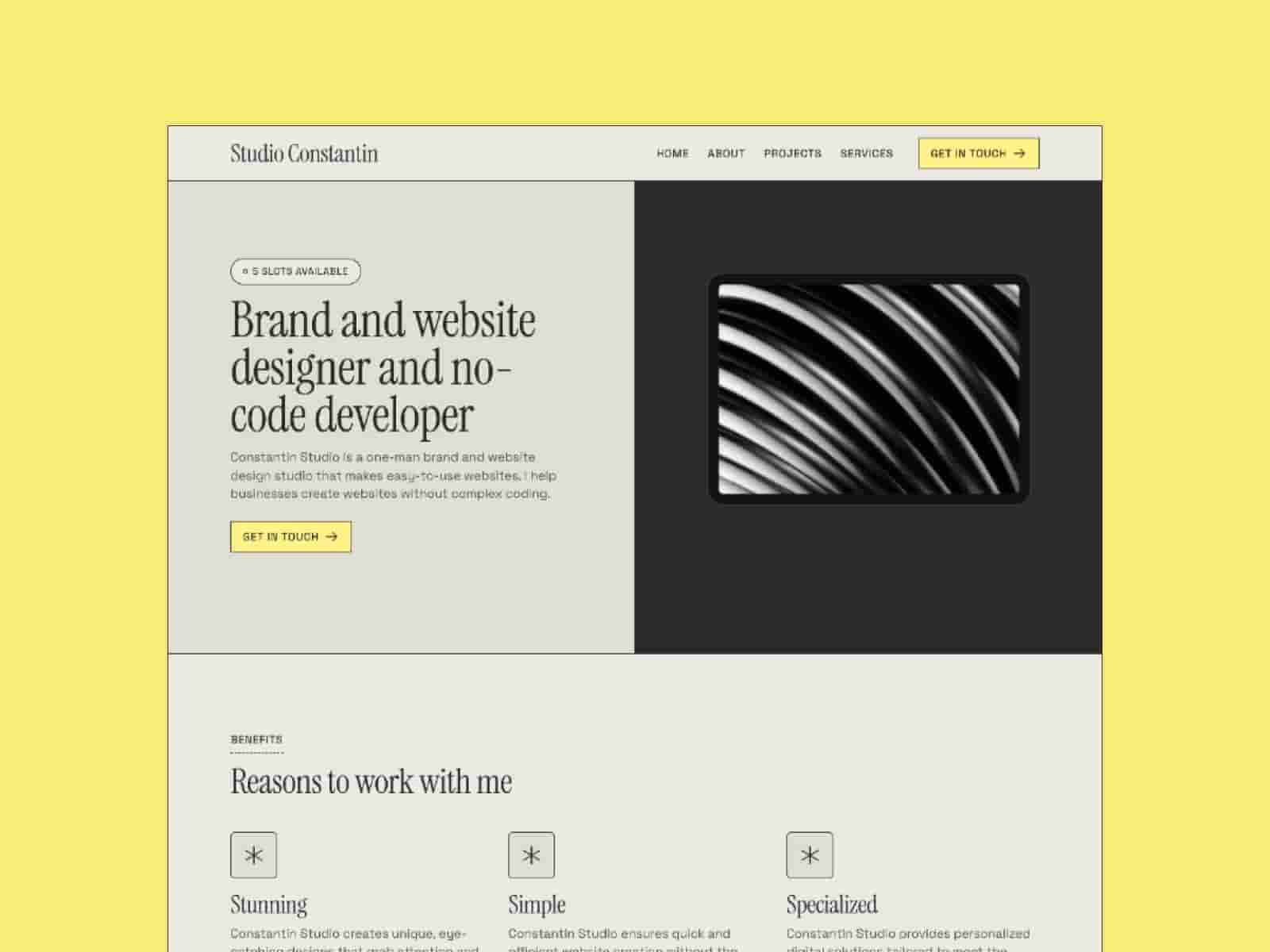
Constantin really makes me envious right now. I don't know how they use such minimal imagery and yet make a beautiful design.
It's really simple, basic, but to the point.
I would recommend it for developers and info-heavy needs such as work and career experience. Especially if you don't have a ton of visual work.
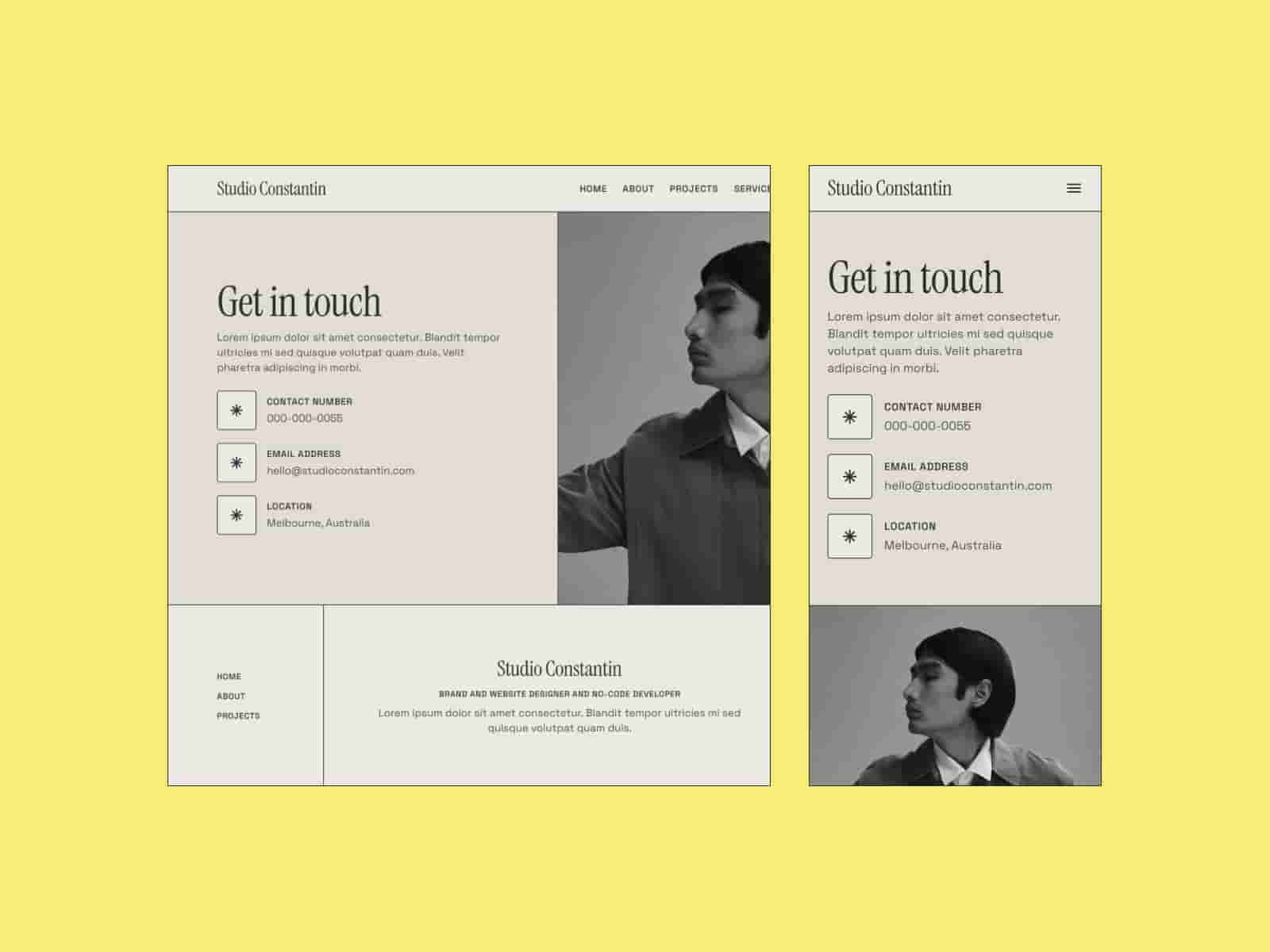
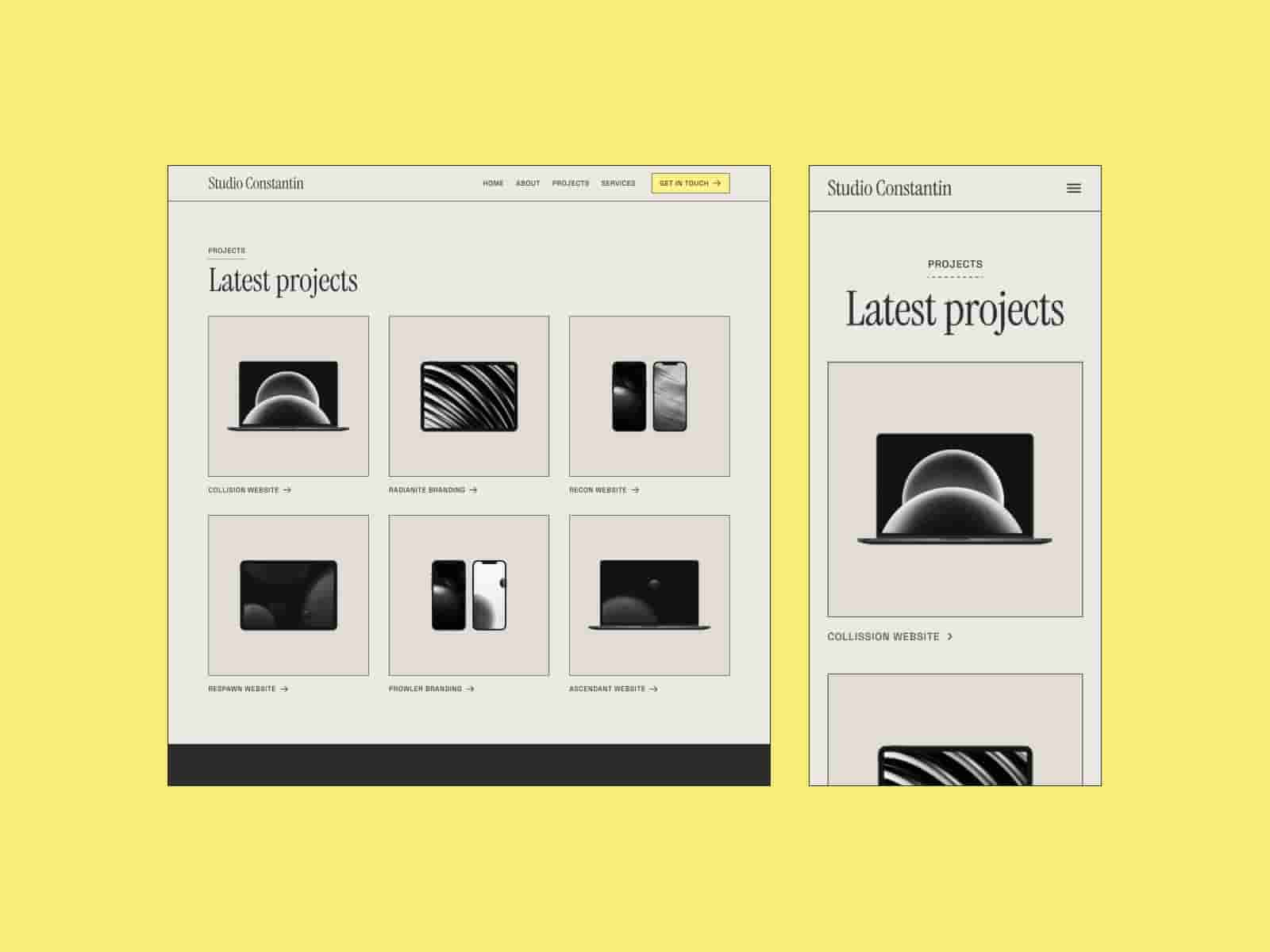
You can find on framer for free as well.
However, you may need to consider hosting costs on Framer.
4- Athos
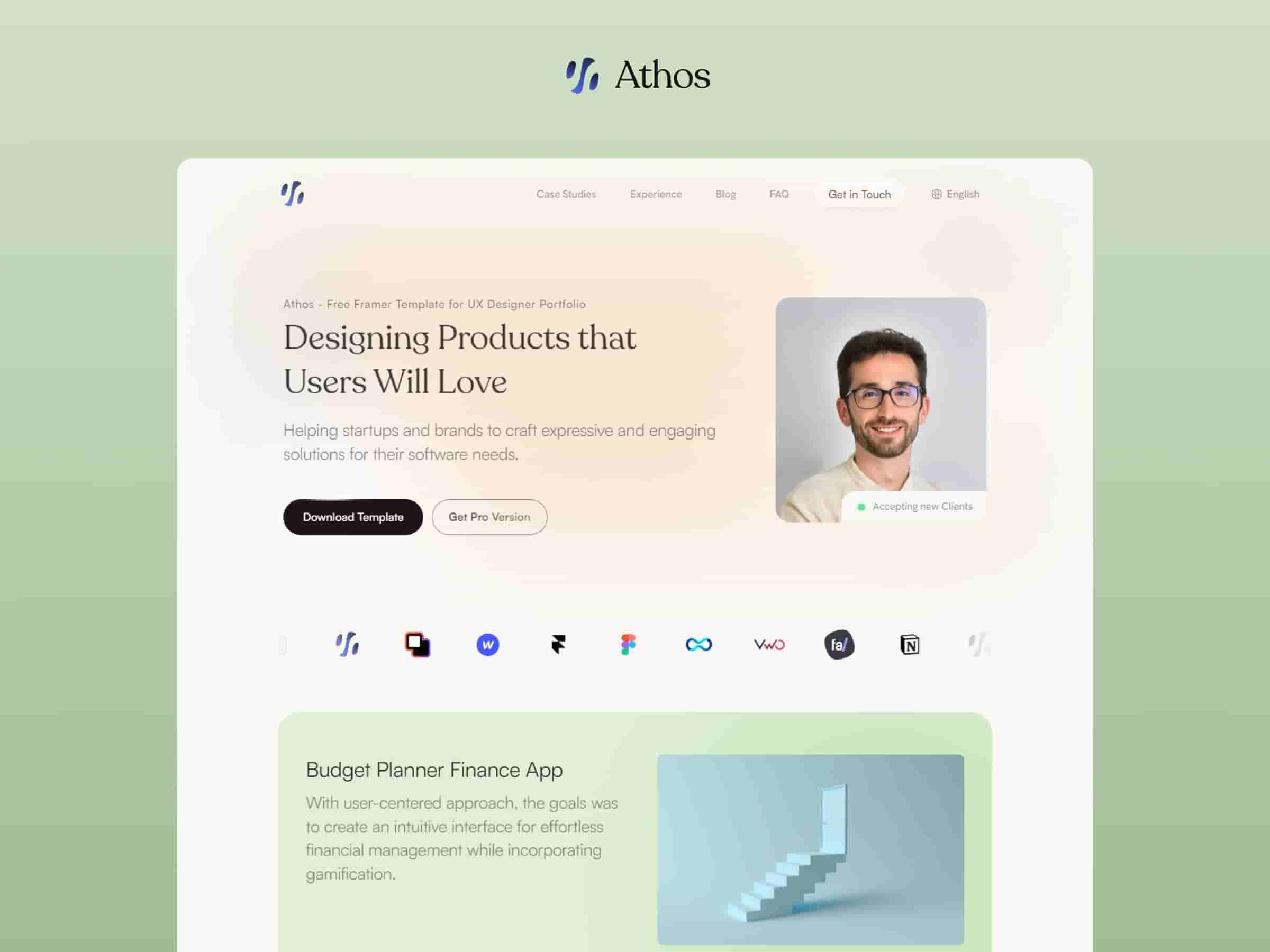
Athos is another amazing Framer template. It's really simple, minimalistic and to the point as well.
It has the perfect structure for a website, with a clear CTA, social proof and a ton of sections to explain what you do as a creative.
Give it a shot if you like how it looks.
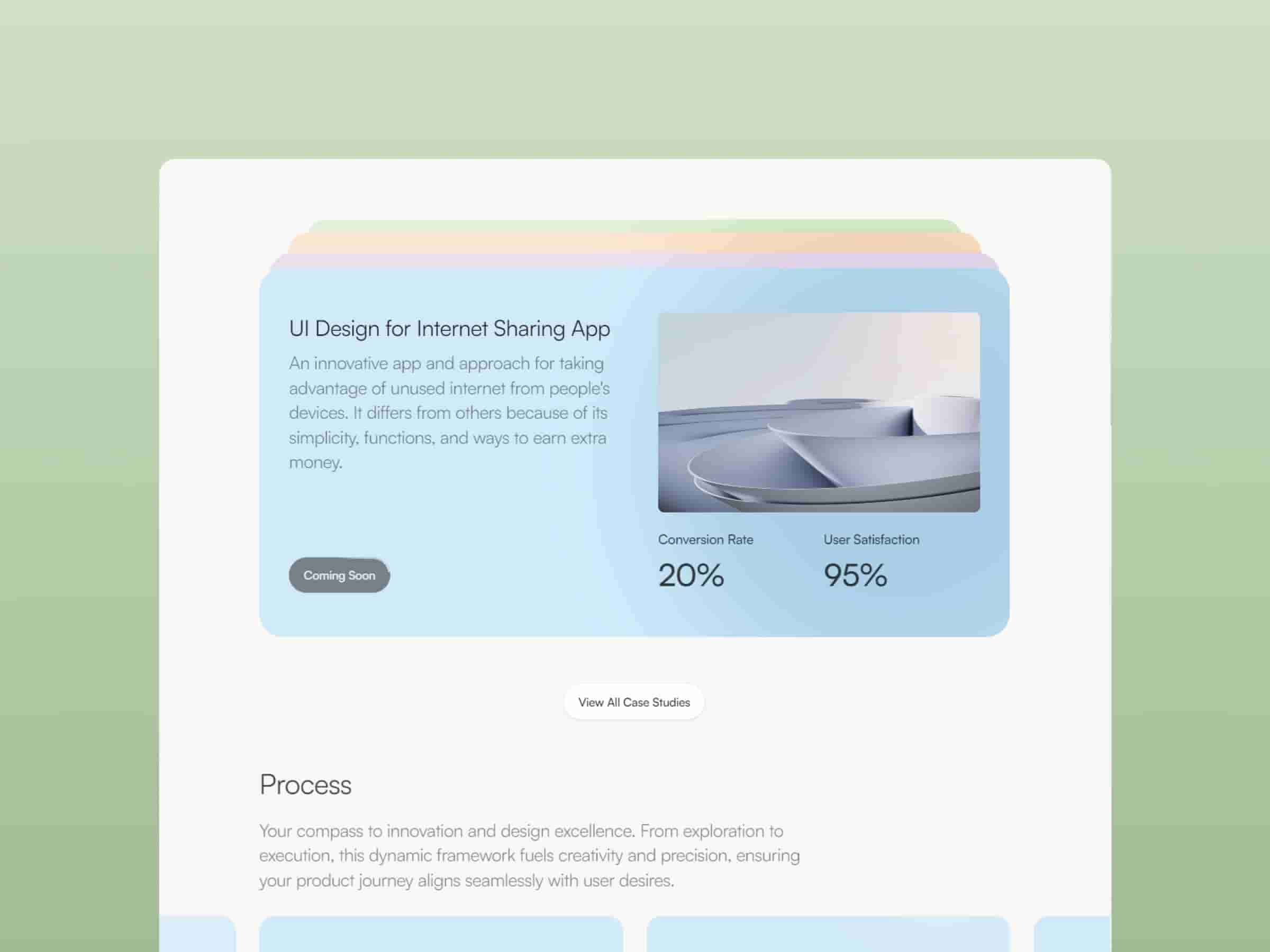
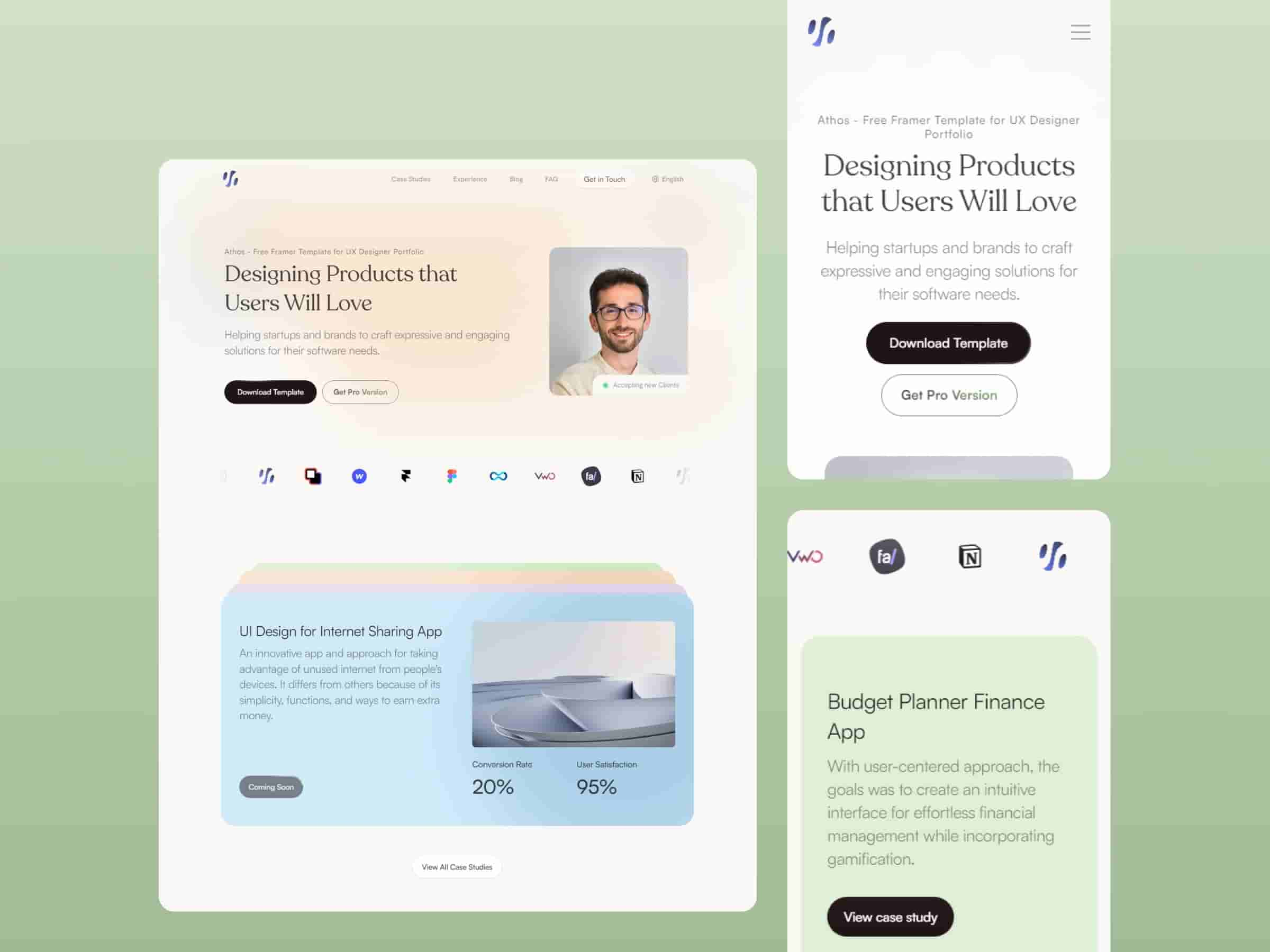
You can find it on Framer for Free as well.
However, you may need to reconsider hosting costs on Framer.
5- Canva Retail
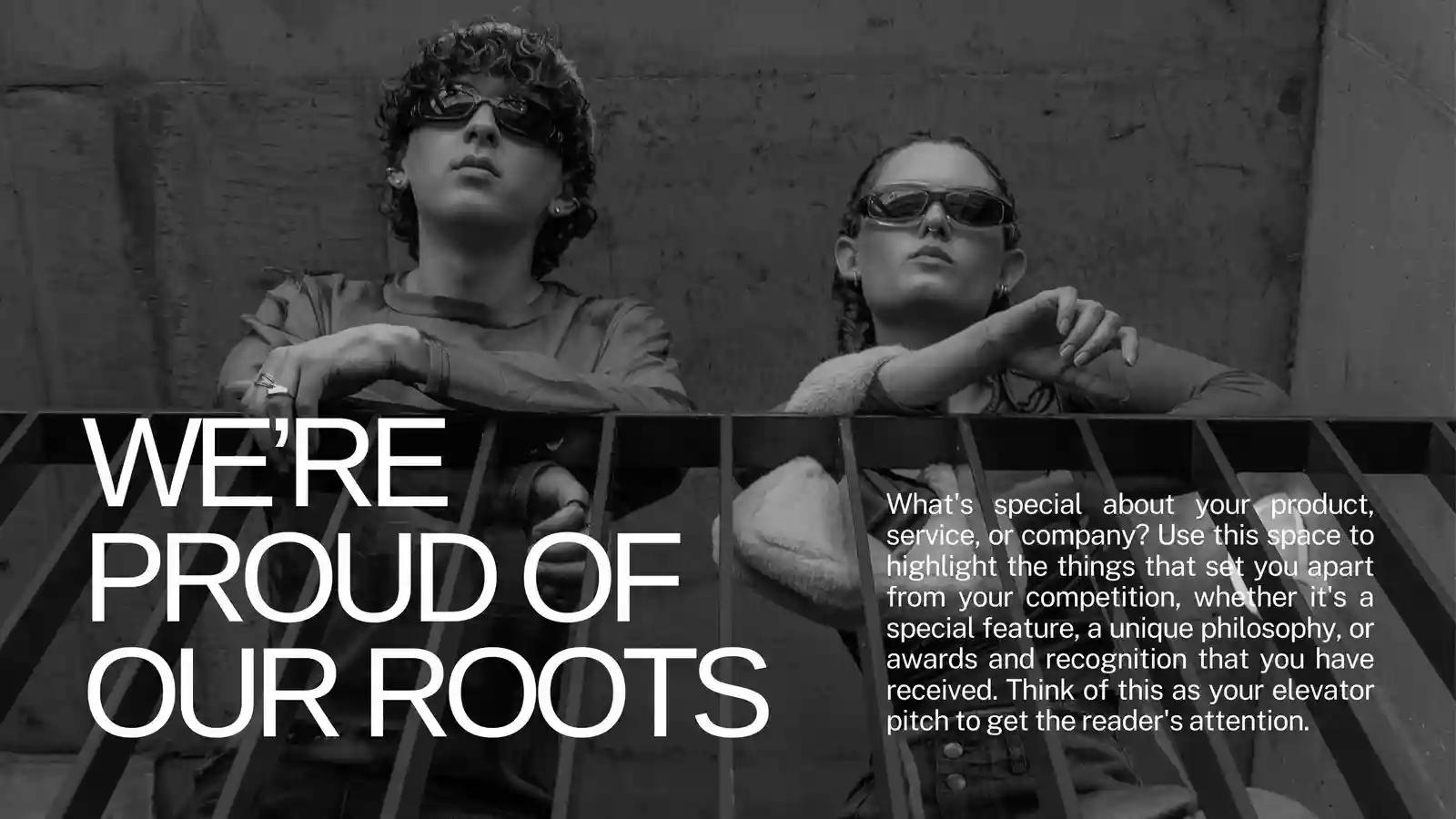
Canva is known for it's simplicity and ease of use.
If you're not willing to learn a new tool, and just looking to set up something as quickly as possible, give the Canva template on this list a shot.

The template is free but you may need to learn about hosting on Canva and see if it fits your needs. Sometimes it may not be enough for what you need compared to platforms like Webflow or Framer.
Things I don't like about it:
- It's always better to have a clear CTA even if it goes against the aesthetic. However, if a website is just a portfolio, and not a means of marketing-- this can be perfect.
- Very unique styles like these are not for the average user. So know your audience before using this.
6- Soul Ceramics
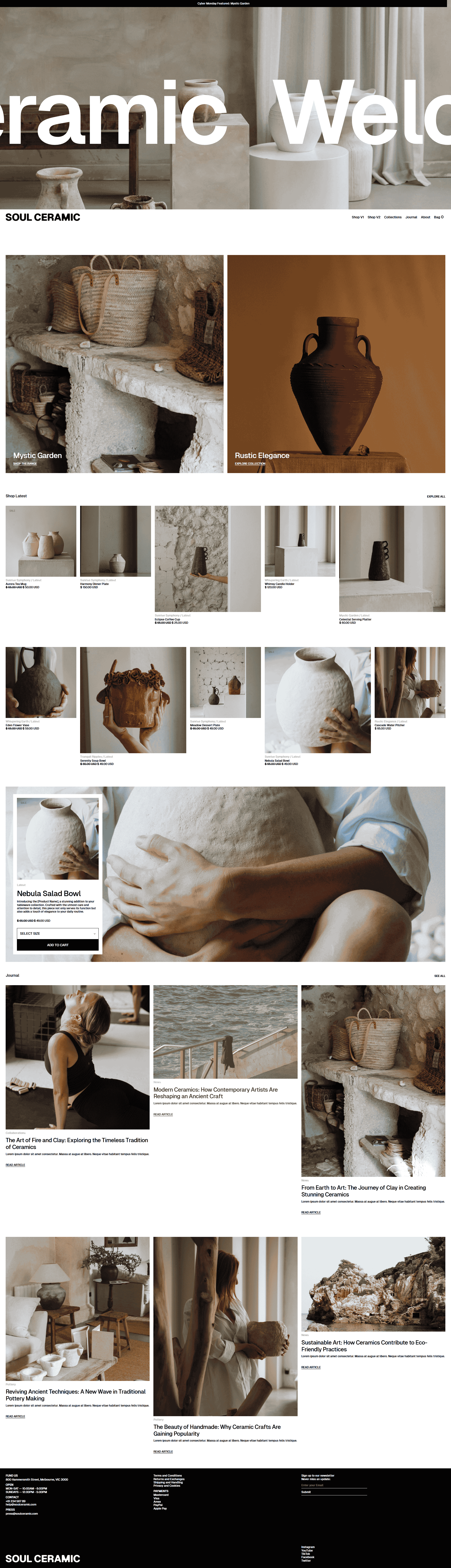
This one...
This one really made me feel good. I know you'll remove these images to add your own but how everything fits together, I can't understand.
Another beautiful Webflow template that you can start using today for absolutely free.
Webflow also has a free hosting plan for 2 pages max. So try it out!
Things I don't like about it:
- You may need too much imagery to use this on it's really focused on images. (Which is not bad)
7- Dante
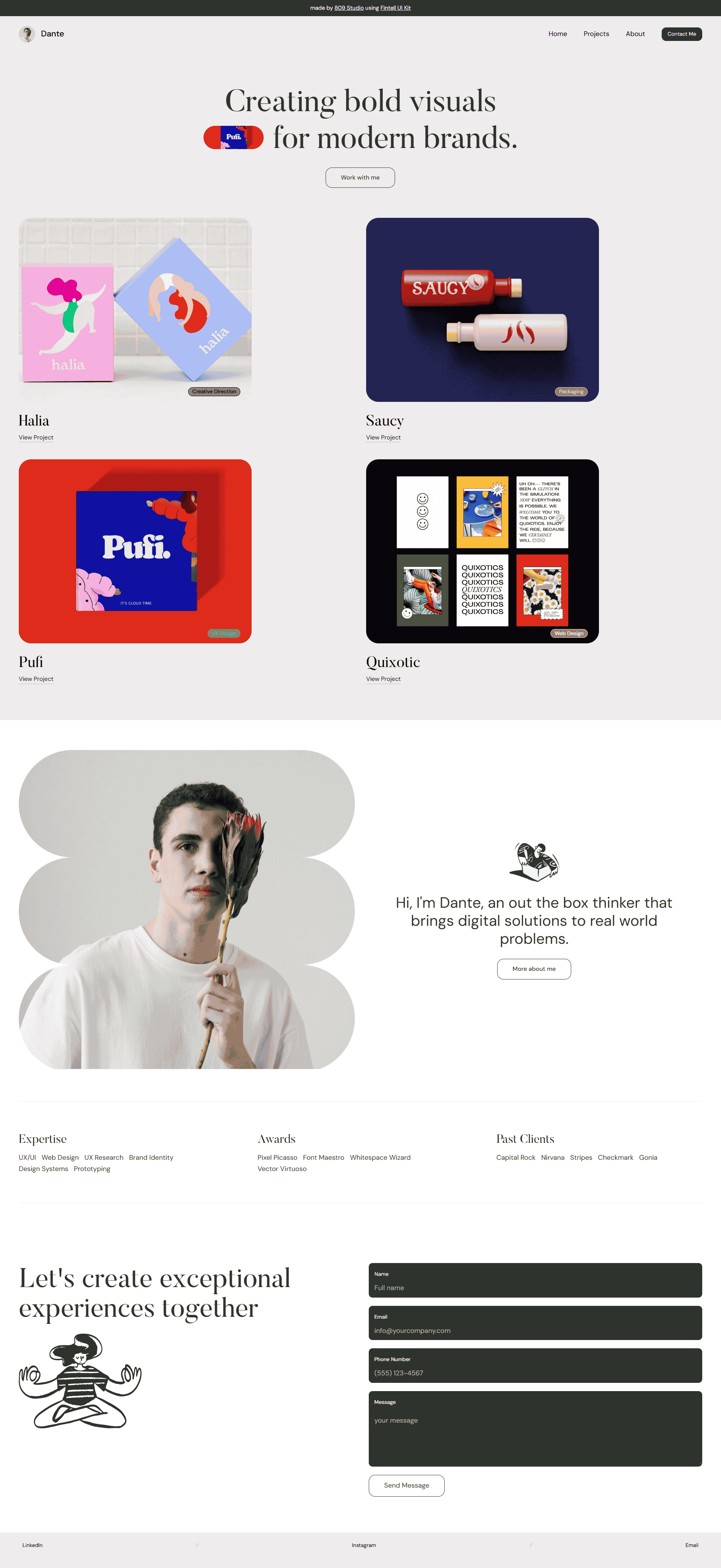
Again, another beautiful Webflow template.
Everything is clean, simple, and very nice animations as well.
Highly recommend you check it out.
It's free.
And Webflow offer a free hosting option for a max of 2 pages. But you'll get stamped with a "Made with Webflow" mark.
8- Sawyer
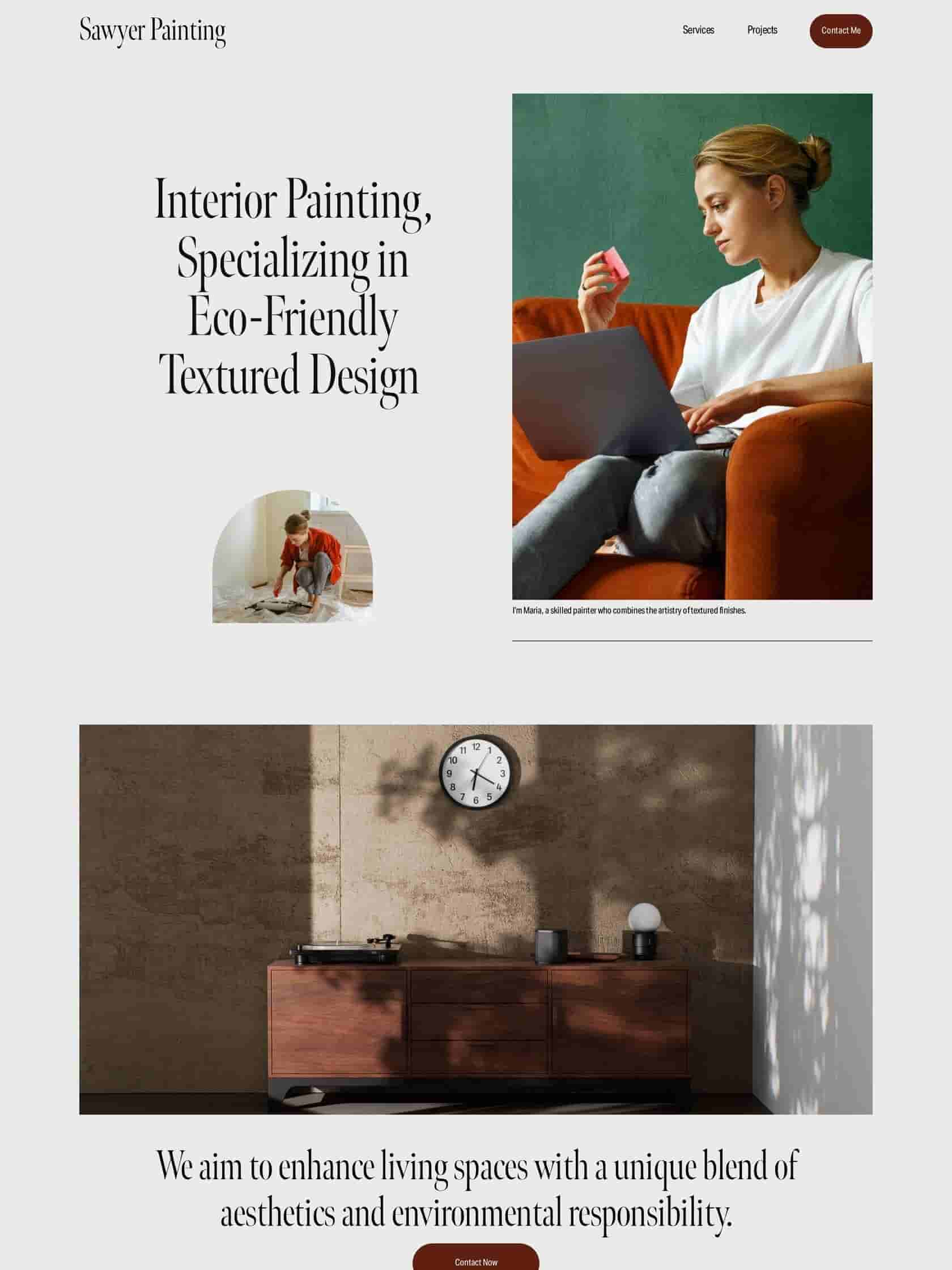
Sawyer is a simple Squarespace template, geared towards creatives and designers that are not familiar with no code tools such as Framer or Webflow.
Highly recommend it for the following reasons:
- Squarespace is really simple to set up.
- Squarespace cost can be quite cheap for simple site like this.
However, you also need to consider hosting prices here. The template itself is free, but you want advanced hosting and domain names you may need to pay a small monthly fee.
9- Shade
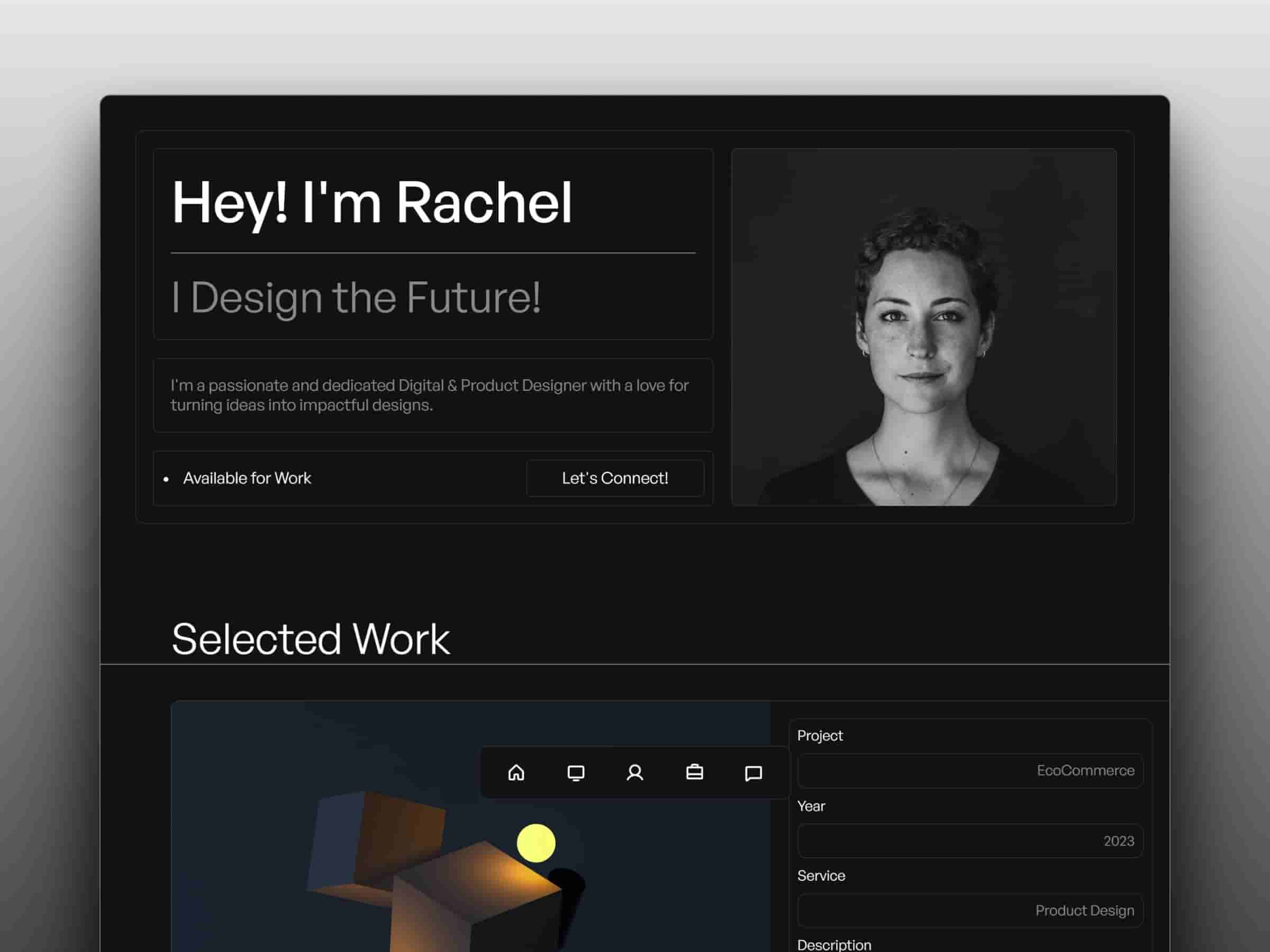
As the name suggests, shade a dark-themed Framer template that is both bold and sharp.
If your work focuses on creative visuals, 3d art, or photography, this template is for you.
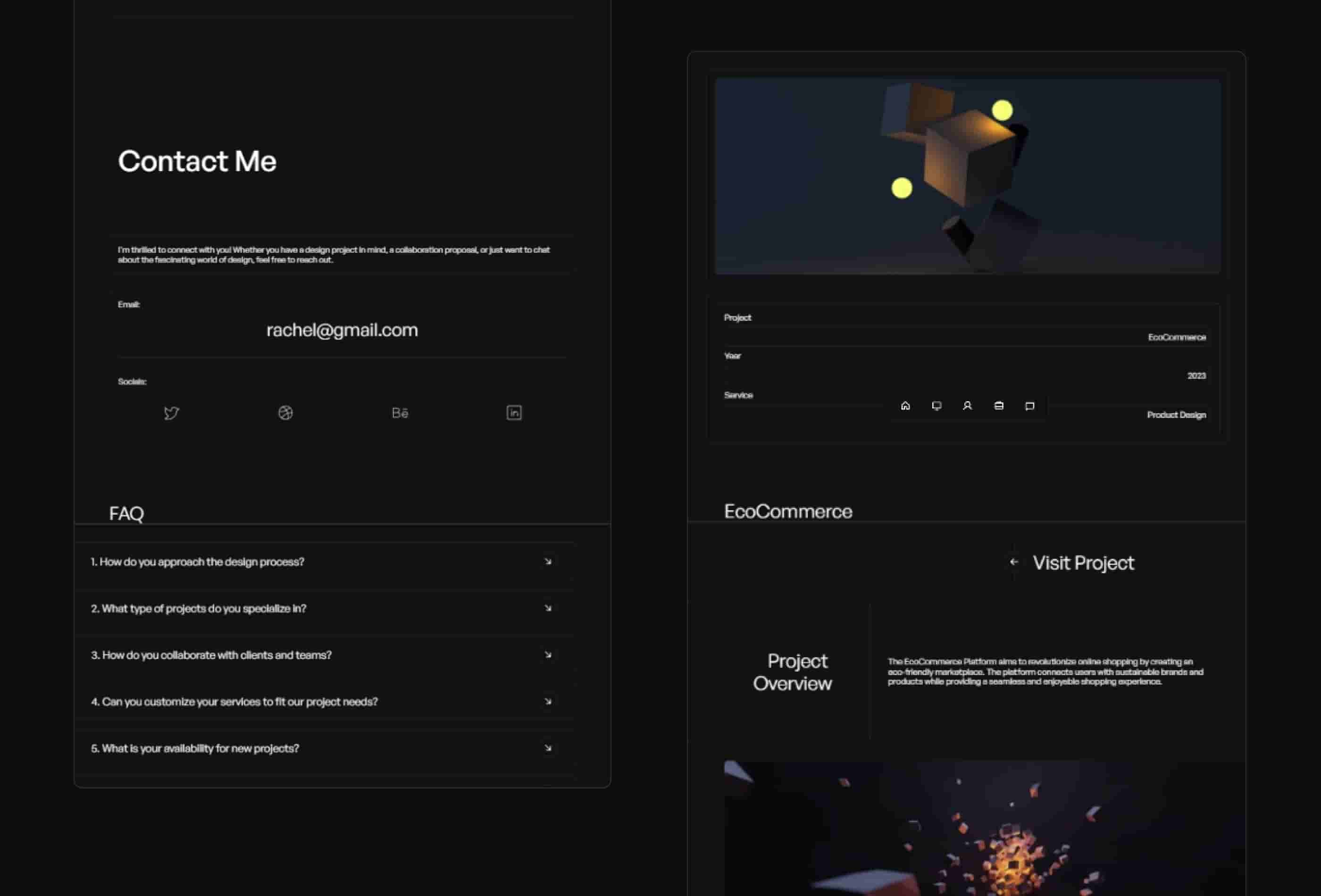
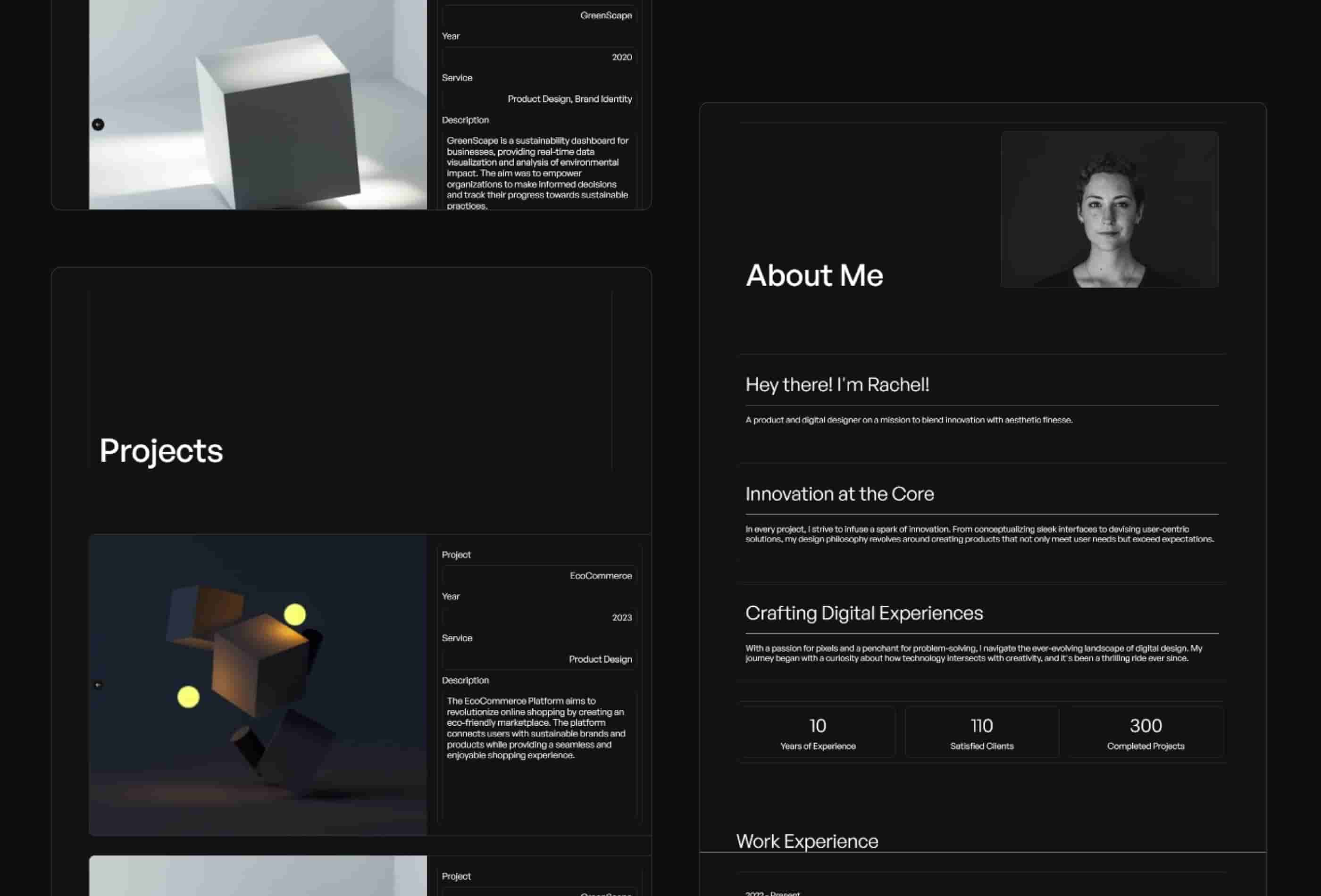
I'm repeating myself here but please consider Framer's hosting costs before spending time personalizing this template.
The template itself is free but Framer will charge for the hosting.
10- Nolan
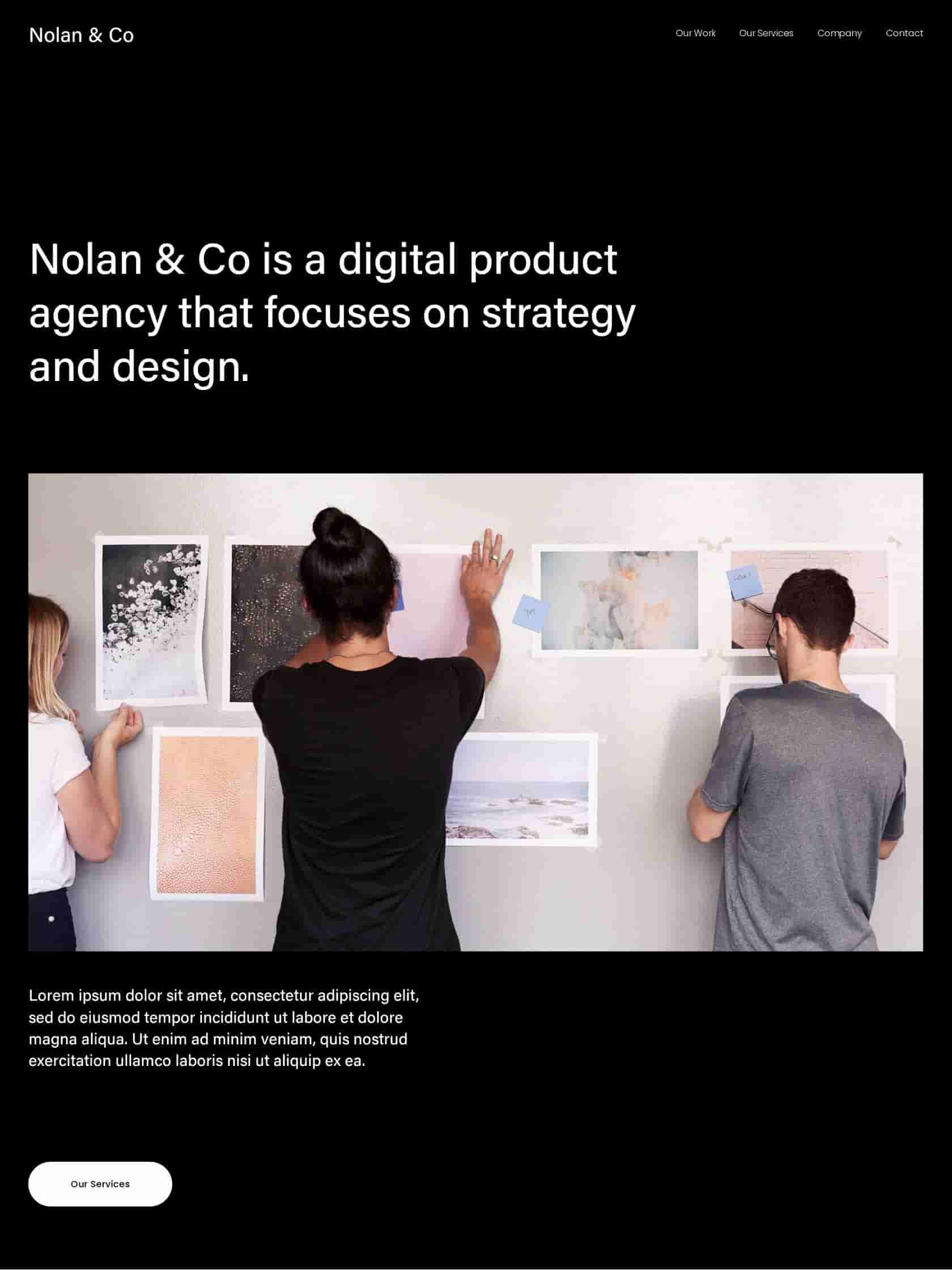
Nolan is another minimal Squarespace template.
This one is best for creative firms, architecture, and interior designers looking for something minimal yet bold and dark.
Focused on big imagery and visual focus.
Things I don't like about it:
- Not enough places for explaining what you do.
- Not a place for social proof from what I could see.
11- Canva - Portfolio
Another Canva choice. Really simple, minimal and creative.

If you're into very minimal website with not a lot of text bluff, this one is definitely for you.
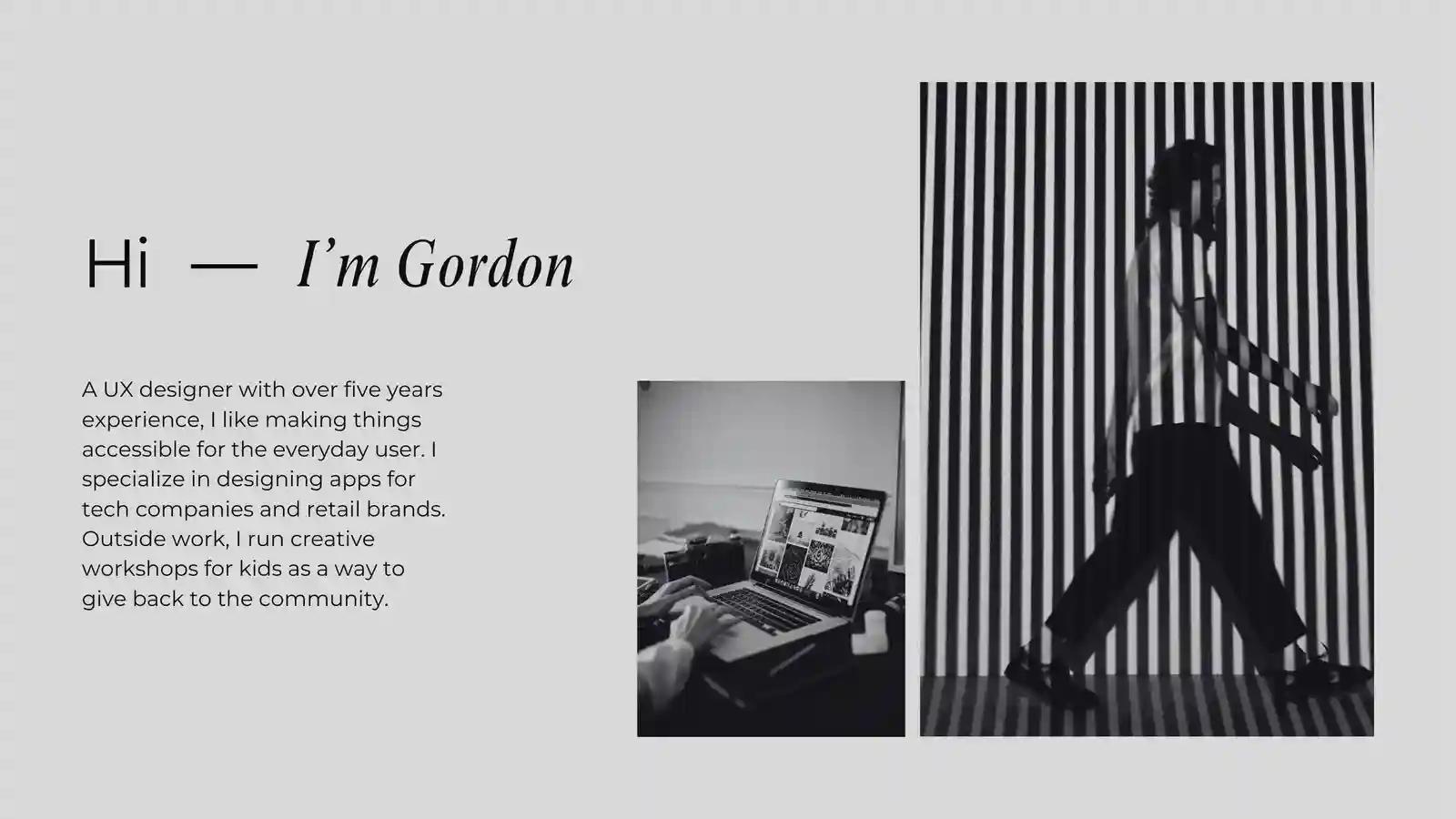
You can get this one from Canva for free as well.
Things I don't like about it:
- Too unique, if you don't want to be seen as using a template you might wan to avoid using this one. But still, nothing wrong with using a template.
- Not a place for social proof from what I could see.
How To Choose Your Template?
Choosing your template should depend on the following criteria:
- Clear CTA: A good template should have a clear call-to-action (CTA) that stands out. It should guide visitors to take action, such as contacting you, subscribing, or making a purchase. (Unless the website is not intended for advertising what you do)
- Easy Navigation: Your template should make it simple for users to navigate through different sections, find information, and get in touch with you.
- Content Focused: It should fit your content style and showcase your work effectively. A template that highlights your creative process, portfolio, and experience is ideal.
- Adjustable: You should be able to easily customize the template to fit your brand. This includes fonts, colors, and image placements.
- Easy to Set Up: A great template should be easy to set up, without needing advanced coding skills or a steep learning curve.
- Good Support and Reviews: Check for reviews and support options. A well-supported template can save you time and frustration when setting up your site.
Thank you so much for reading. I hope all the best templates in the world.