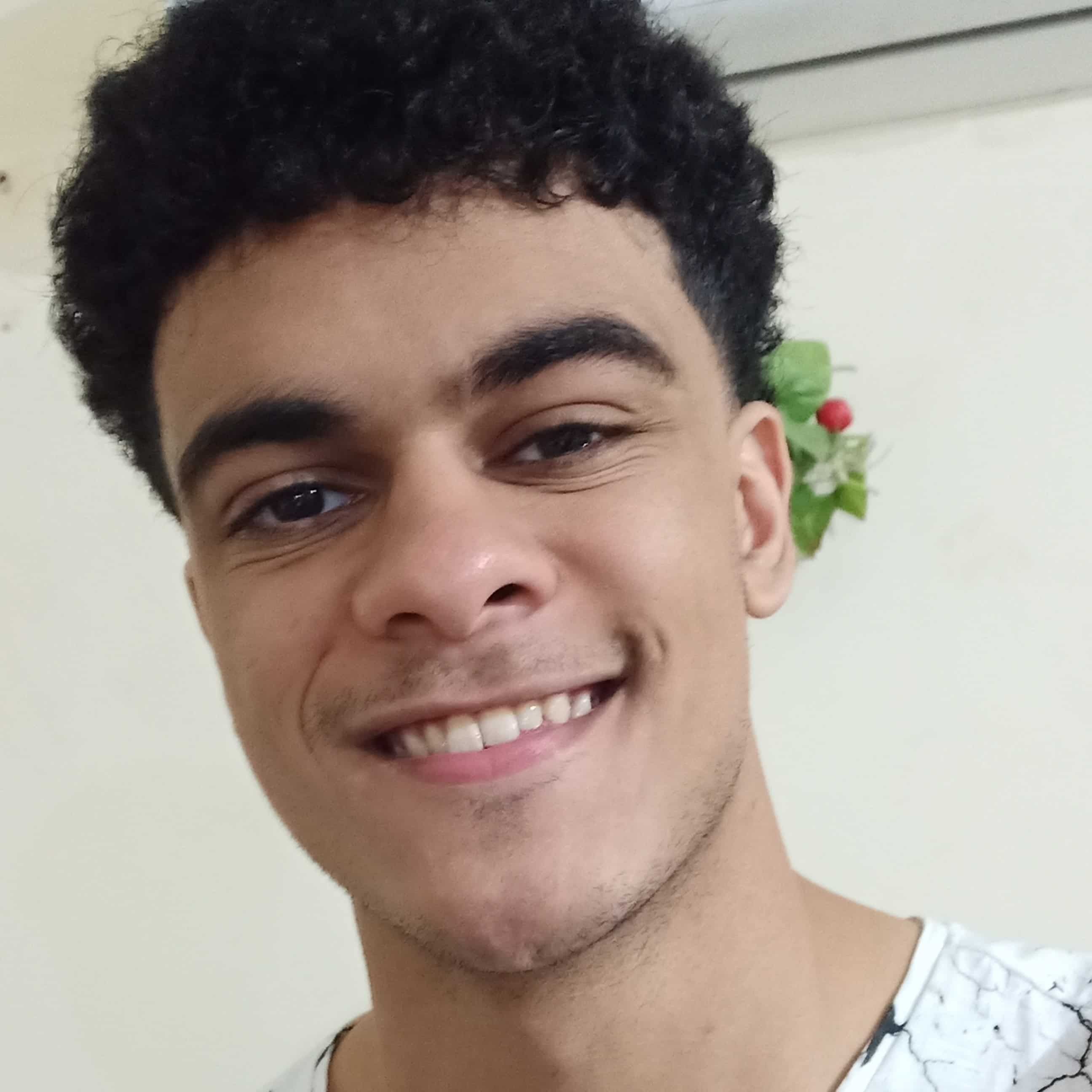Starting a blog is very exciting, but for some people managing the website is not as exciting. In this comparison I'll give you all you need to know about WordPress and Squarespace for blogging and all pros and cons specifically for bloggers.
Both platforms have their strengths and weaknesses. Today, I’ll break down the differences between both platforms. And by the end of this, you’ll hopefully know which one you should use for your blog!
So let’s begin…
Quick Comparison Table:
Feature | Squarespace | WordPress |
Ease of Use | Extremely beginner-friendly | Moderate; has a learning curve |
Customization | Limited but sufficient for most | Virtually limitless with plugins |
Cost | Fixed monthly fee | Variable depending on hosting and plugins |
Blogging Tools | Built-in features for bloggers | Highly customizable options |
Learning Curve | Minimal | Steeper |
Support | Dedicated support included | Community forums and third-party support |
1- Squarespace for Blogging
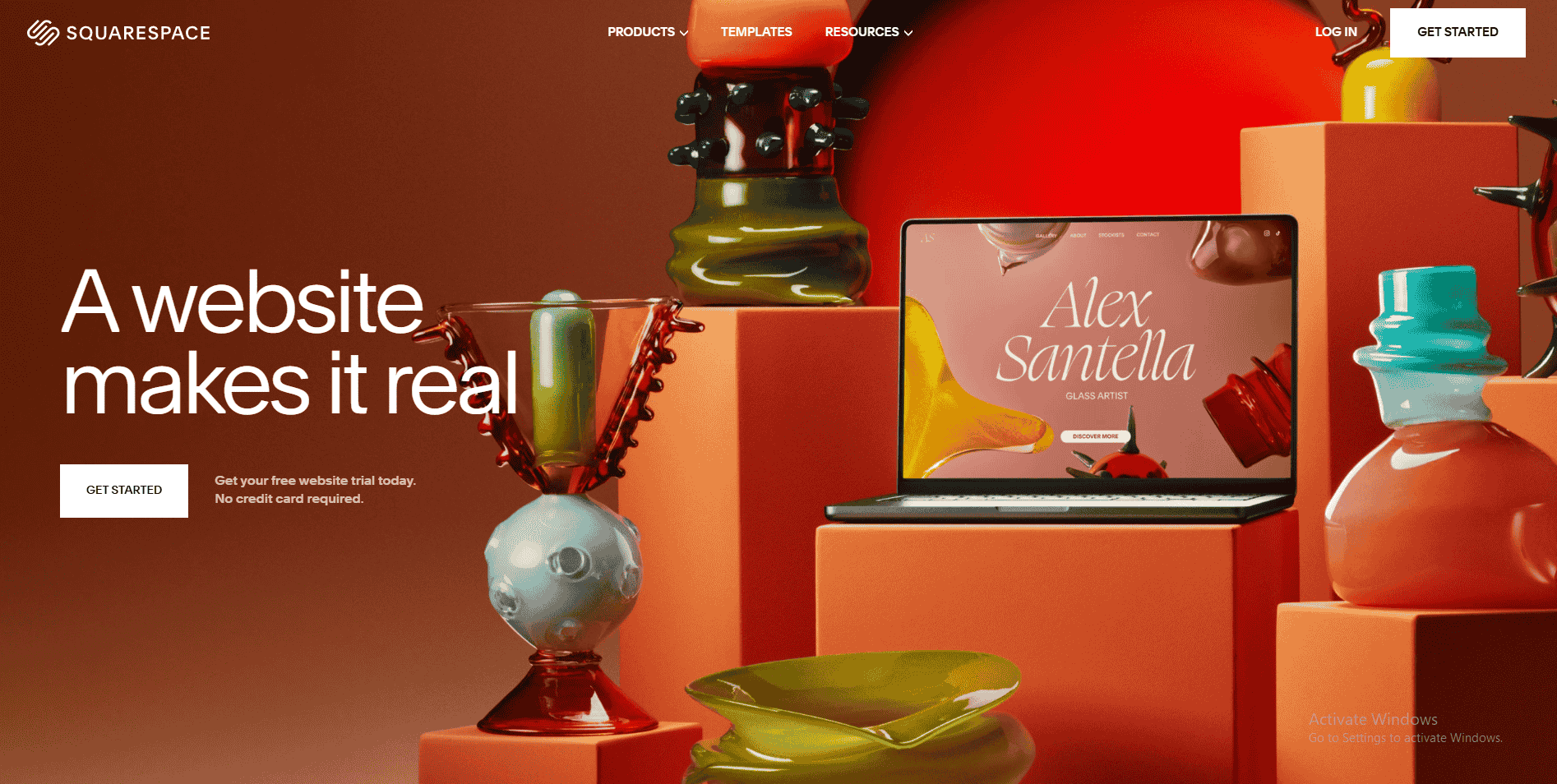
Key Features for Bloggers
Squarespace is an all-in-one website builder.
All-in-one means you can manage everything related to the website using Squarespace itself. No need for additional plugins, no need for hosting providers, and you can even buy the domain itself using the same platform you're writing in.
Here are some standout features for bloggers specifically:
- Drag-and-Drop Builder
Squarespace has a drag and drop builder that makes you love the process of designing your website. It's easy, intuitive and very beginner friendly. - Beautiful Templates
Squarespace has a very wide variety of templates for all tastes.
Templates are readily made designs and layouts so you don't have to worry about the website itself. - Integrated Tools
Built-in SEO, analytics, and email marketing tools. - Reliable Hosting:
Hosting, security, and updates are all included. - Blogging Essentials:
Features like categories, tags, post scheduling, and social sharing.
Why Squarespace is Ideal for Beginner Bloggers
Squarespace is perfect for bloggers who:
- Want to focus on creating content rather than managing a website.
- Have little to no technical experience.
- Appreciate a visually appealing, ready-to-go design.
The platform's simplicity makes you focus on you able to set up your whole website in little time so you can focus on writing content, not managing a website.
Potential Drawbacks of Squarespace
As I said, it's ideal for beginners, but it's not perfect:
- Limited Customization:
You can only use the built-in features and design options provided. You can edit the CSS though. - Higher Costs:
Monthly fees start at $16, which can add up compared to WordPress. - Less Scalability:
It’s not ideal for bloggers who plan to expand into complex features like memberships or e-commerce.
Even though they do have such features, but if you don't want to be limited to features provided by Squarespace you may need to consider WordPress. - Not Self-Hosted
With platforms that manage everything for you, you don't have the same level of control as you would with a self-hosted solution. For instance, if Squarespace makes changes to their platform or has downtime, you're dependent on their system. However, Squarespace is known for its reliability and user-friendly updates, so such issues are rare.
2- WordPress for Blogging
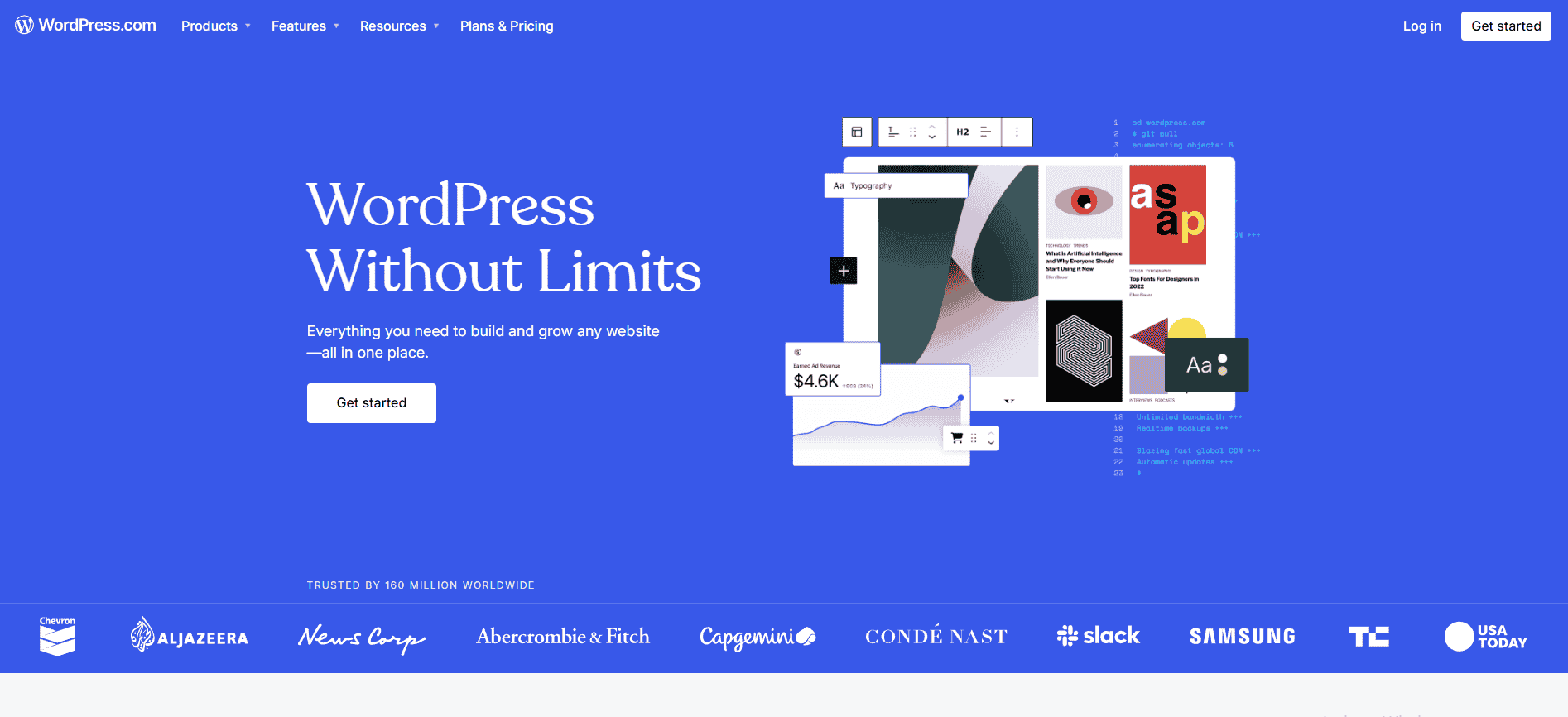
Key Features for Bloggers
WordPress powers over 40% of the internet for a reason. It’s a flexible, open-source tool that allows you to create virtually any type of website.
And therein lies it's most valuable feature, their CMS.
WordPress CMS (Content Management System) gives you full control over your website’s content. It's super customizable, letting you tailor it to your own needs and preferences. But therein lies its biggest downside: it can be pretty tough for beginners.
Here are the key features:
- Unlimited Customization
They have thousands of plugins and addons to customize your blog. - Self-Hosting
Unlike others, you can self-host your WordPress blog allowing you to have full control over your blog. - Many Blogging Tools
Advanced features like custom post types, user roles, and rich text editing. - Extensive Community Support
As it powers over 40% of the internet, it has great support and a ton of forums. - Scalability
Ideal for bloggers planning to add e-commerce, memberships, or other advanced functionalities.
Why WordPress is Great for Advanced Bloggers
WordPress excels for bloggers who:
- Want complete control over their website’s design and functionality.
- Have some technical experience or are willing to learn.
- Plan to scale their site in the future with advanced features.
Using WordPress, your website is really yours. From the content to the hosting. You manage everything and thus you own everything.
It still has a ton of theme and template providers if you don't want to build the whole site yourself.
Potential Drawbacks of WordPress
WordPress has a few challenges, especially for new bloggers:
- Steeper Learning Curve
Beginners may find it overwhelming to set up and manage. - Ongoing Maintenance
You’re responsible for hosting, updates, and security. Unless you hire someone to do this for you, you pretty much need to learn these in order to manage a successful site there. - Unpredictable Costs
It offers a subscription but can still have hidden costs for upgrades, plugins and addons.
WordPress' downsides are not actual downside for those with hosting, SEO, and website managing experience.
3- Cost Comparison
Let’s break down the costs of each platform to help you understand which fits your budget:
Squarespace
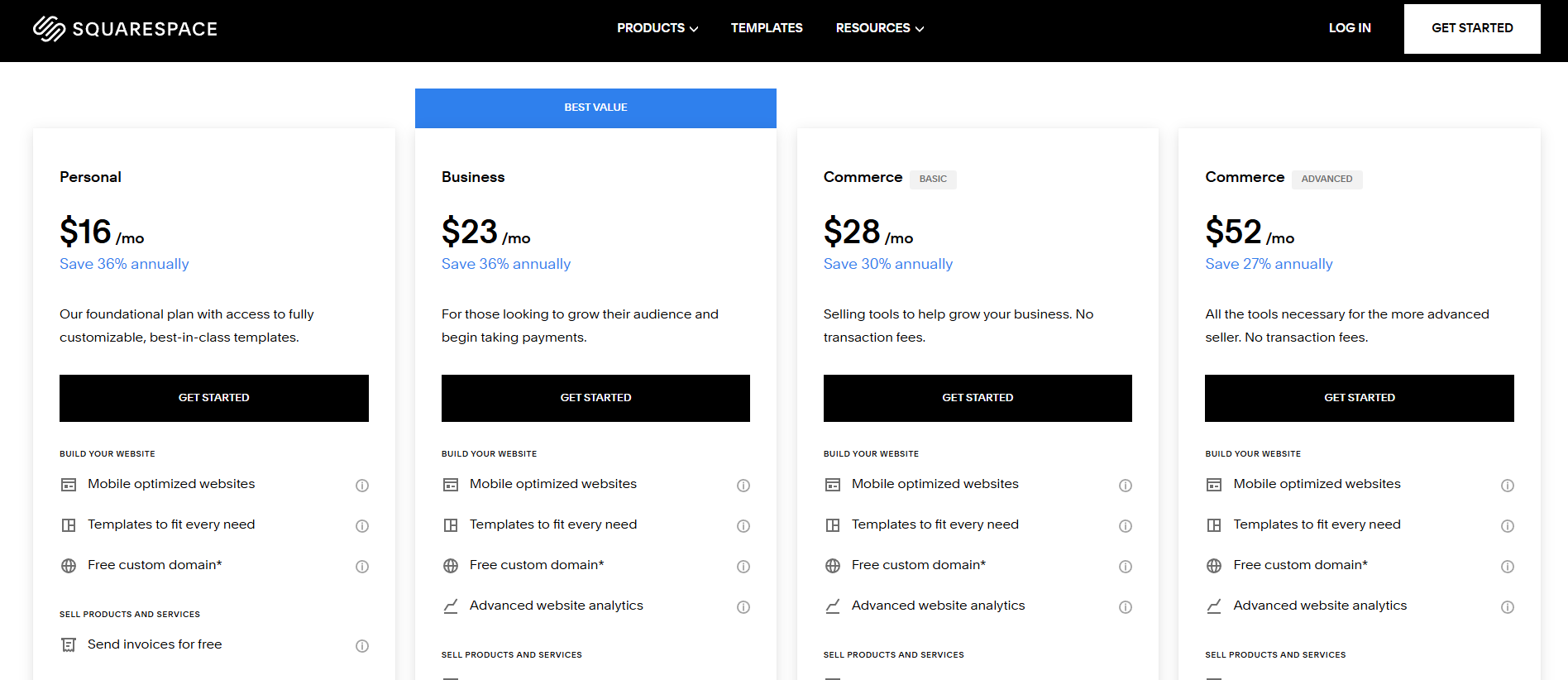
Squarespace is upfront about pricing, which I appreciated when starting out. No surprise costs, and everything you need is included.
Here’s the Breakdown:
- You get a 14-day free-trial.
- After the trial you have 4 options to choose from.
- Options range from $16/month to $52/month when payed yearly. And $25/month to $72/month when payed monthly
WordPress
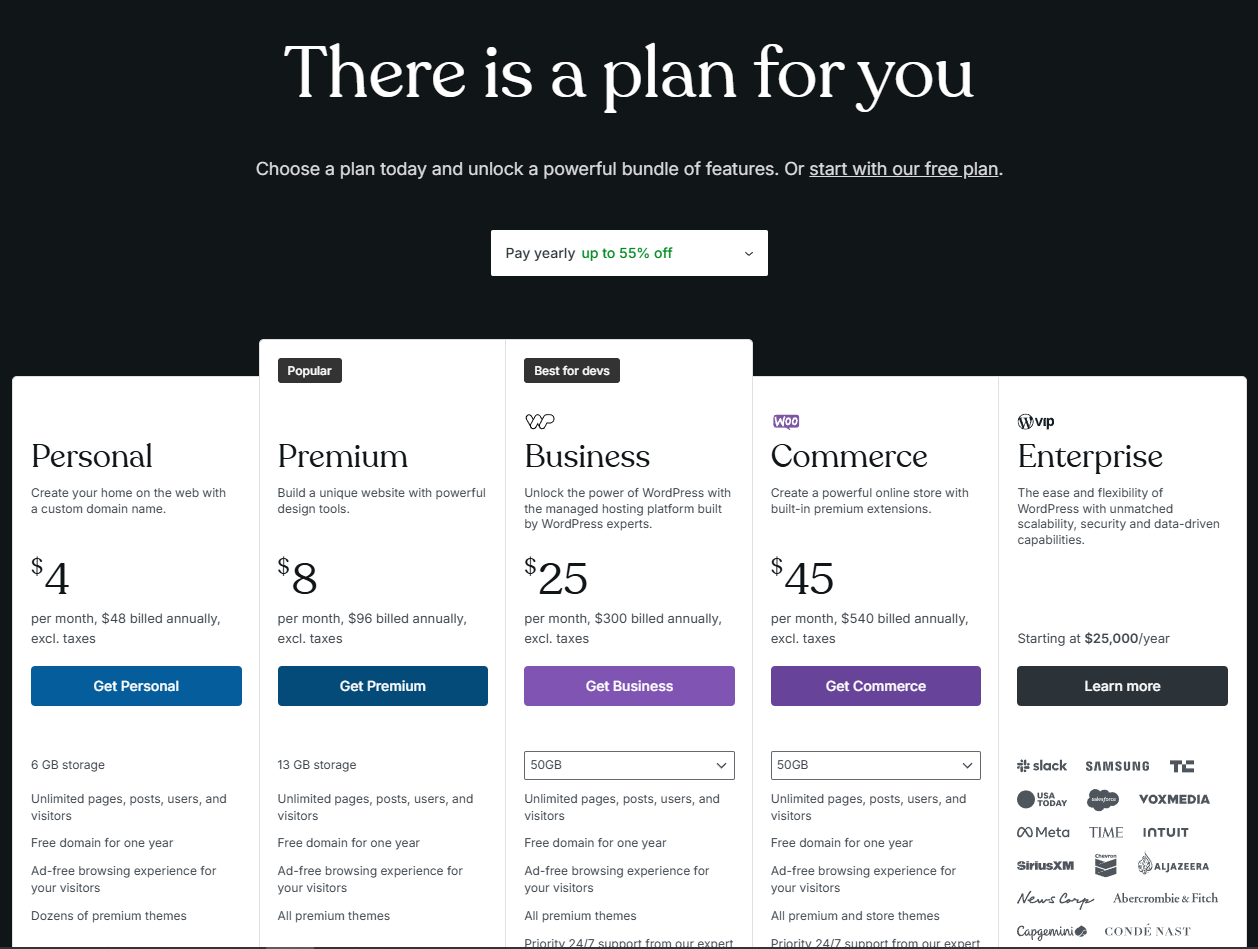
WordPress is a bit more like piecing together a puzzle. Pricing seems cheaper than Squarespace, but you’ll spend on hosting, themes, and plugins. When I added it all up, it wasn’t always cheaper than Squarespace.
What You’ll Pay For:
- Hosting: $5–$30/month depending on your provider.
- Premium themes/plugins: $30–$200 (one-time or annual).
- Maybe even a developer if you’re not tech-savvy.
SEO For Blogging Comparison.
When I first built this blog I had no idea what I need to do for SEO. So here's a very quick overview of SEO for blogging:
SEO, or Search Engine Optimization, is what helps people find your website on Google. The better your SEO, the higher your site ranks, meaning more clicks and traffic.
Here’s a very very quick summary of what you need to do:
- Find Keywords:
Figure out what your audience searches for (use Google Keyword Planner). - Optimize Your Content:
Add those keywords naturally in your titles, headings, and posts. Don't overdo it. Google is pretty smart. - Write Meta Descriptions and Titles:
These are the short summaries that appear on Google. Make them catchy and include your keywords. - Link Strategically:
Link to your own posts and reliable sources. This helps search engines understand your site better. - Improve Speed:
A slow site turns people away. Compress images and choose a good hosting platform. - Go Mobile-Friendly:
Google prioritizes sites that work well on phones and tablets.
But how do the two platforms compare?
They both handle SEO differently. For example, WordPress has plugins like Yoast SEO to guide you step by step. Squarespace also offers some solid built-in SEO tools but has less flexibility.
No matter the platform, focus on making content that solves problems or answers questions. That’s what really gets your site noticed.
Here’s how Squarespace and WordPress compare:
Squarespace SEO Features
Squarespace includes basic SEO tools:
- Automatic sitemaps.
- Clean URLs and meta descriptions.
- Advanced analytics. (starting from their Business Plan)
These features are sufficient for most beginner bloggers but lack advanced options.
WordPress SEO Features
WordPress offers more advanced SEO capabilities:
- Plugins like Yoast SEO and Rank Math for more in-depth optimization.
- Ability to edit code.
- Access to tools for better performance and speed.
If SEO is a priority and you’re comfortable with customization, WordPress should be your choice.
Ease of Use For Bloggers.
Here’s what you can expect when managing your blog on each platform:
Squarespace:
- Very simple and intuitive dashboard
- Visual editor with basic options for formatting
- Ready to use after immediately after setup
WordPress:
- A more complex but highly customizable dashboard
- Block-based editor (Gutenberg) with advanced tools.
- Requires installing WordPress and configuring hosting.
Squarespace wins for beginners who want a hassle-free blogging experience, while WordPress appeals to those who enjoy tweaking and optimizing their setup.
Recommendations Based on Blogging Goals
Choose Squarespace If:
- You’re a beginner and want a simple, all-in-one platform.
- Your primary focus is blogging, not advanced features
- You don’t want to deal with technical maintenance.
Choose WordPress If:
- You have some technical experience or are willing to learn.
- You value customization and scalability
- You’re planning to expand your site with features like e-commerce or memberships
- You have someone to manage your site for you.
Great Blogging Templates For Squarespace and WordPress
Squarespace:
1- Fillmore
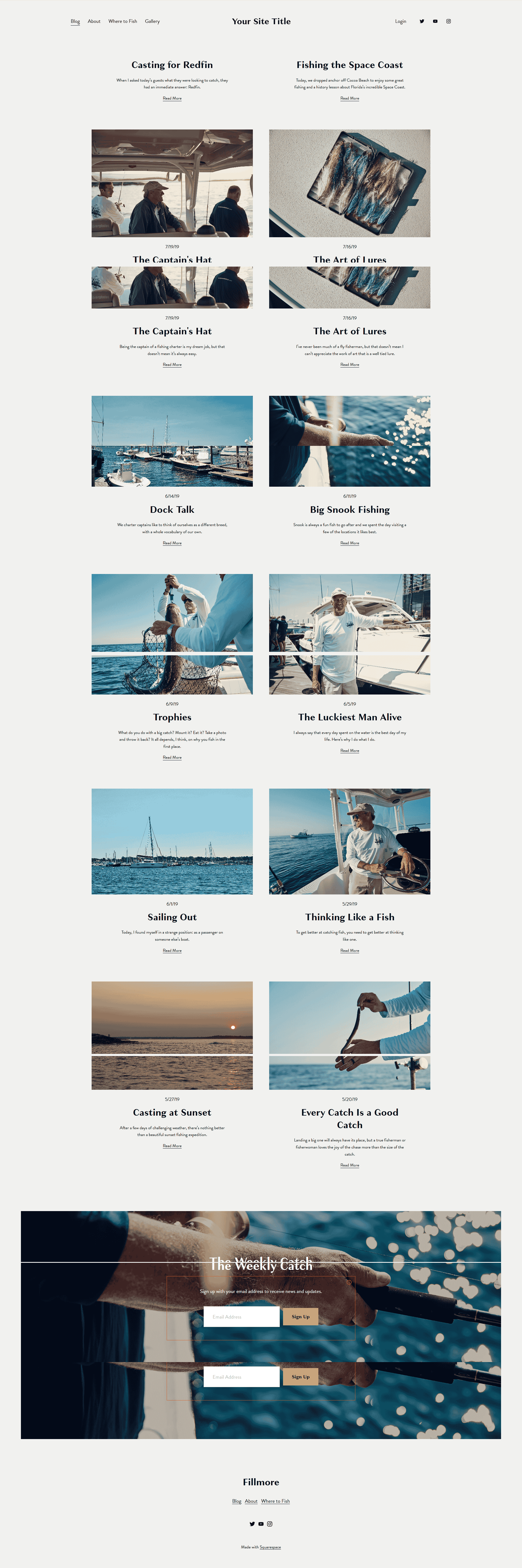
2- Palmera
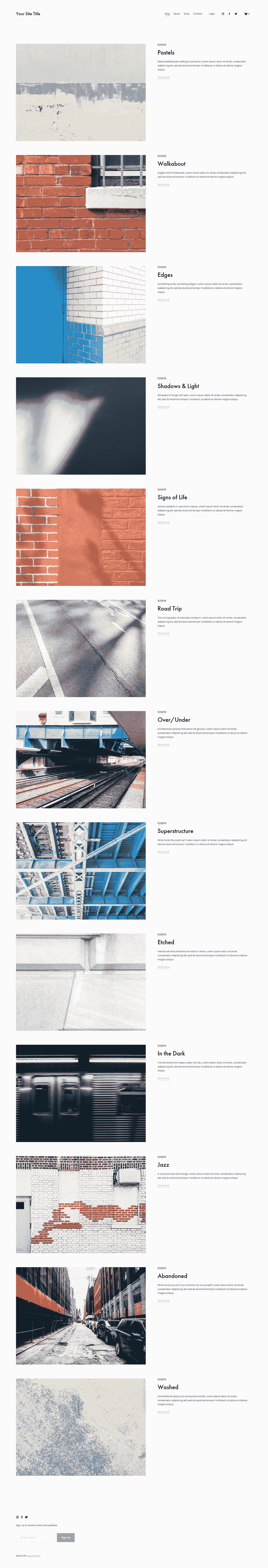
3- Harman
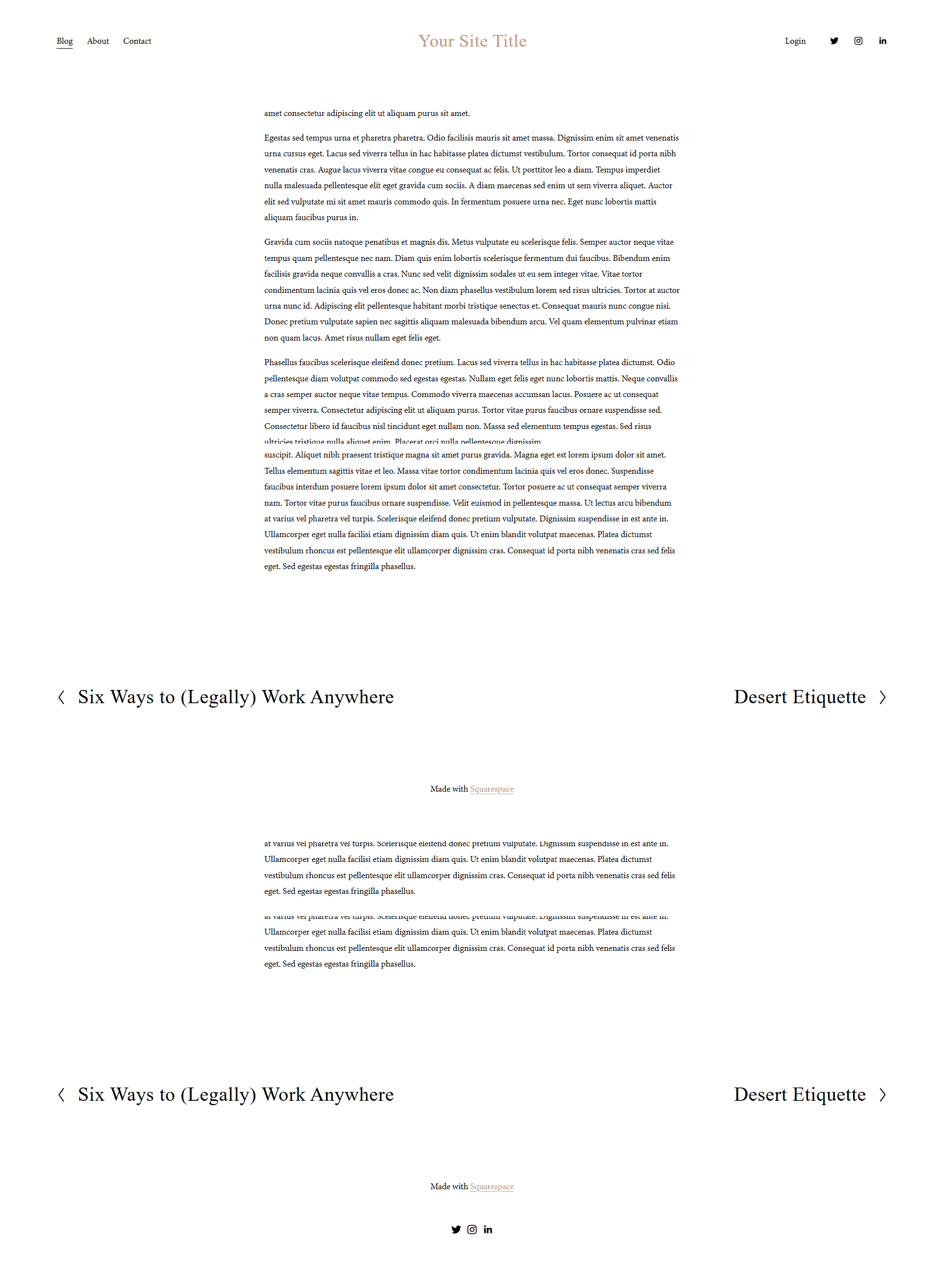
WordPress:
1- Bute Theme
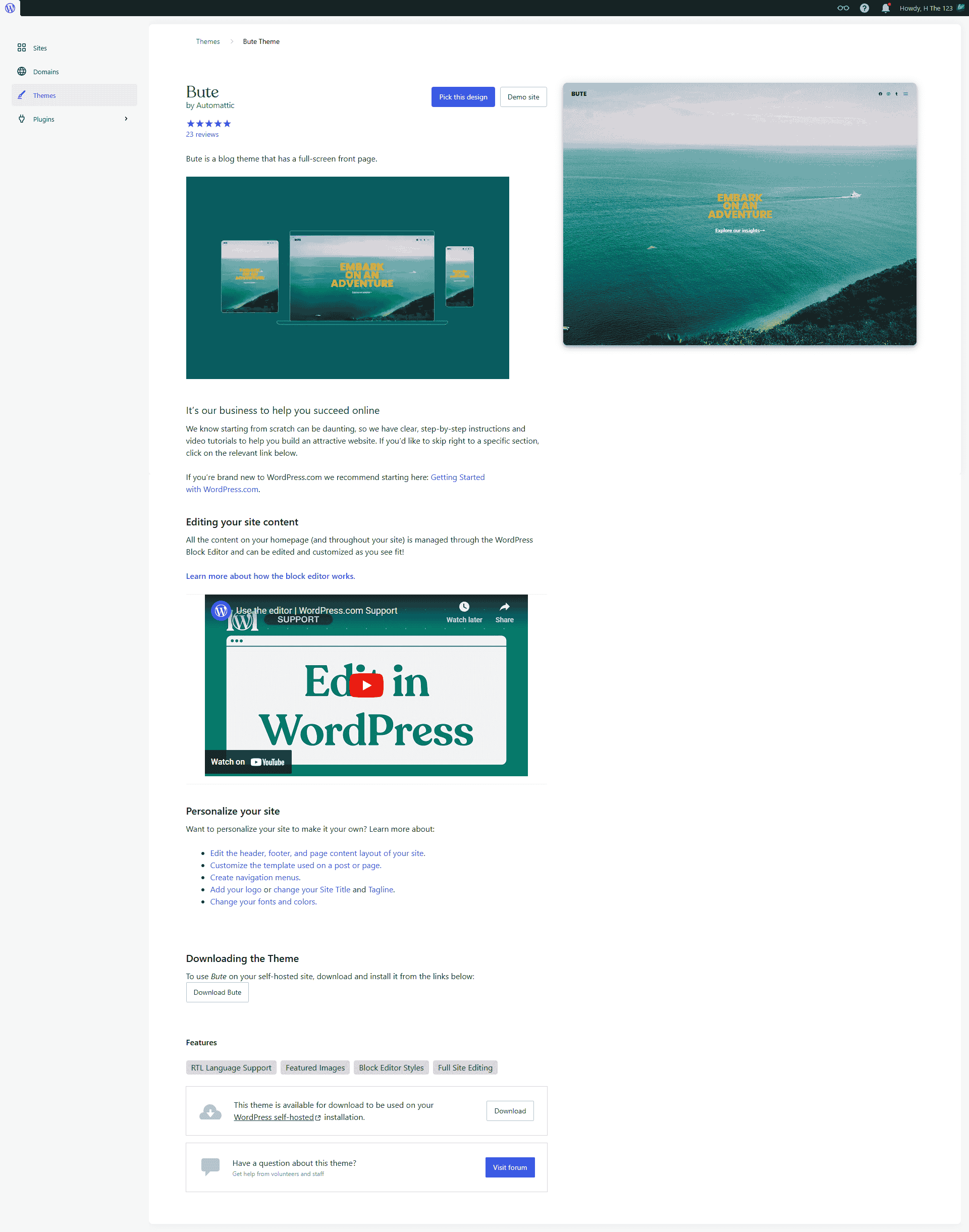
Bute is a blog theme that has a full-screen front page.
2- Tronar Theme
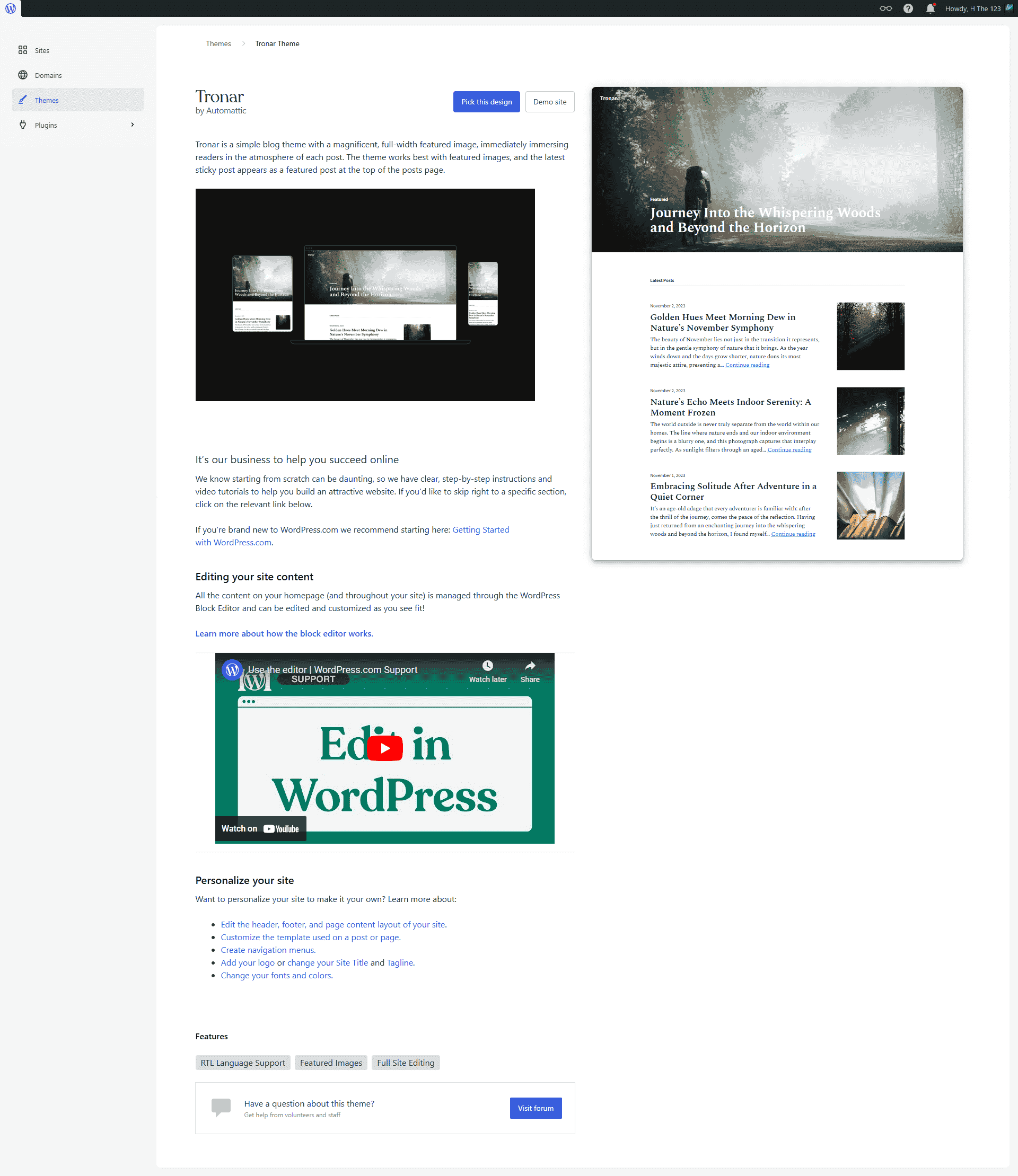
Tronar is a simple blog theme with a magnificent, full-width featured image, immediately immersing readers in the atmosphere of each post. The theme works best with featured images, and the latest sticky post appears as a featured post at the top of the posts page.
3- Masu Theme
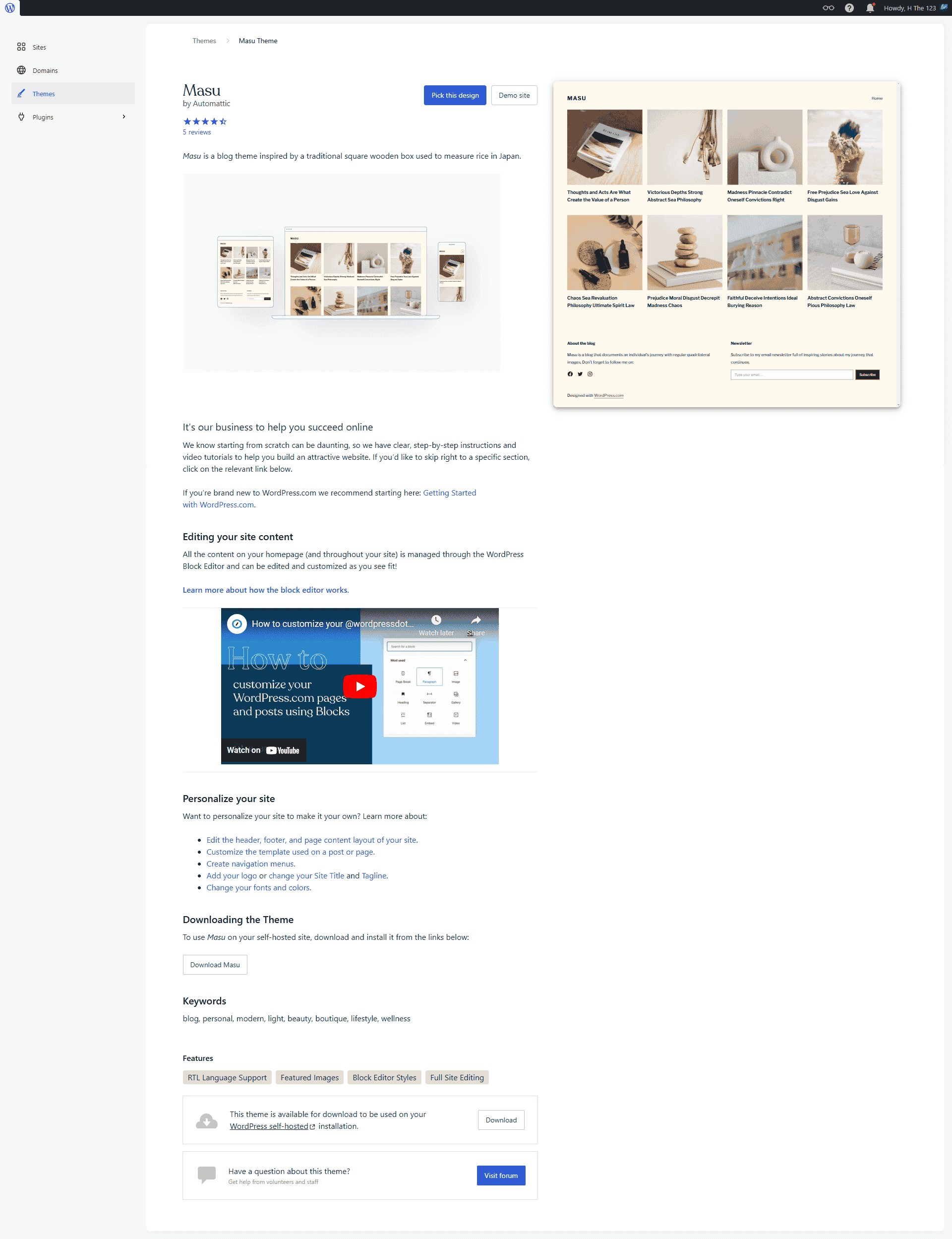
Masu is a blog theme inspired by a traditional square wooden box used to measure rice in Japan.
Conclusion
Squarespace is ideal for bloggers who want simplicity and ease of use, while WordPress offers more flexibility and customization for those willing to invest time in learning.
And trust me on this: No matter which one you choose, if you learn the ins and outs of it, it will be more than enough. Both Squarespace and WordPress are advanced platforms that have advanced features and you'd have a lot of time before you run out of features on any of those.
That's it. Happy blogging!!